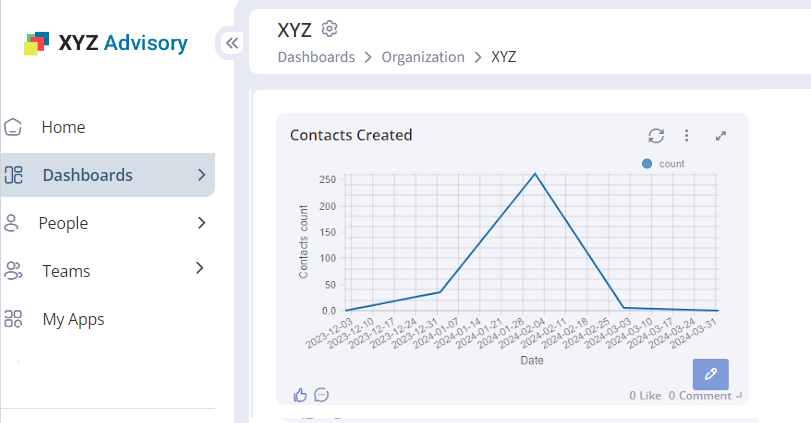When you subscribe to certain Business Applications like Mautic or Open Project, these come bundled with tiles that can be added to the dashboard for visualizing business data from these Applications. These tiles will be visible only to those users who have permission to use the corresponding business application.
Adding an Application Tile
- To add a desired Application Tile, click the Dashboard Settings icon > Add new tiles option.
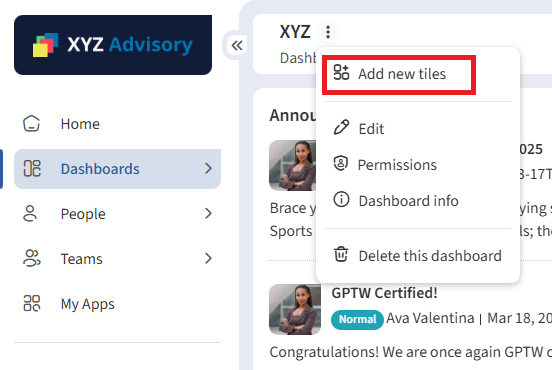
- In the “Application Tiles” menu on the left, choose the desired chart type and click on the “+Add”.
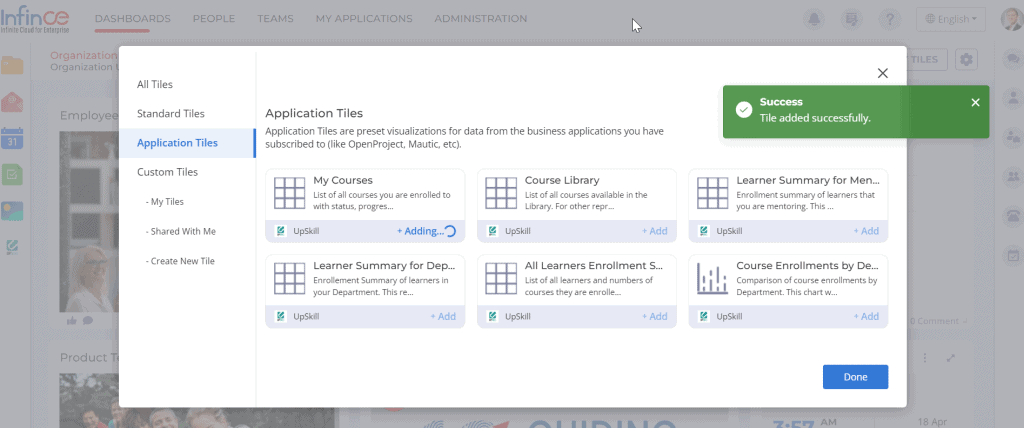
- A new Application Tile with the chosen chart type will be added to the Dashboard. The preset name will be displayed for the Tile, you can change it as desired.
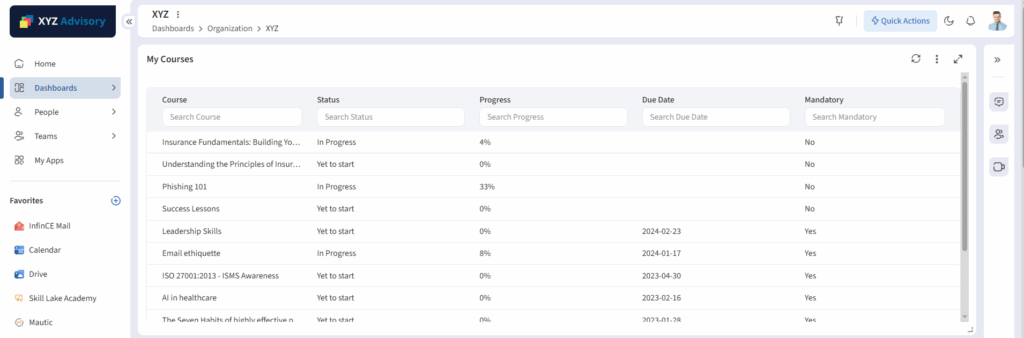
- Click on the edit icon (appears when you hover on the tile) to set the filter values for the query parameters.
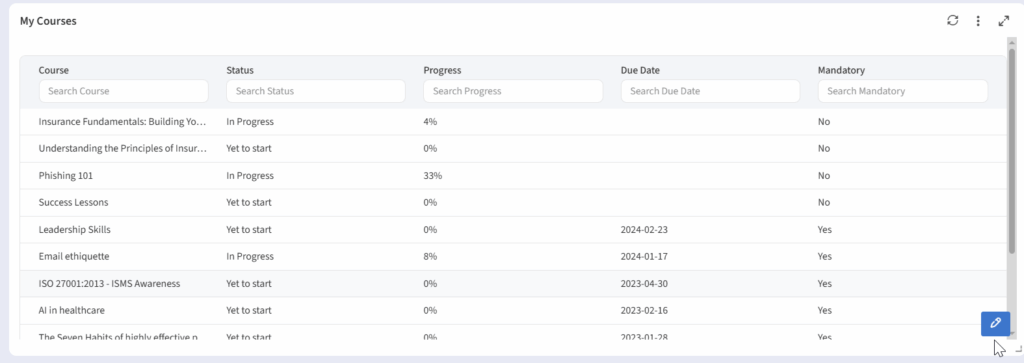
- You can select the desired values for the chart parameters and submit. The changes will get reflected in the tile.
Application Tile listing under Administration
Skill Lake, SuiteCRM and Mautic are the applications that come bundled with Application Tiles.
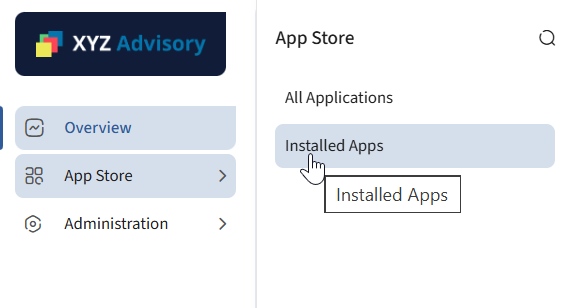
Click on the App Store > Installed Apps > Skill Lake > Manage page.
Click on the ‘Tiles’ tab to view the tiles available for Skill Lake.
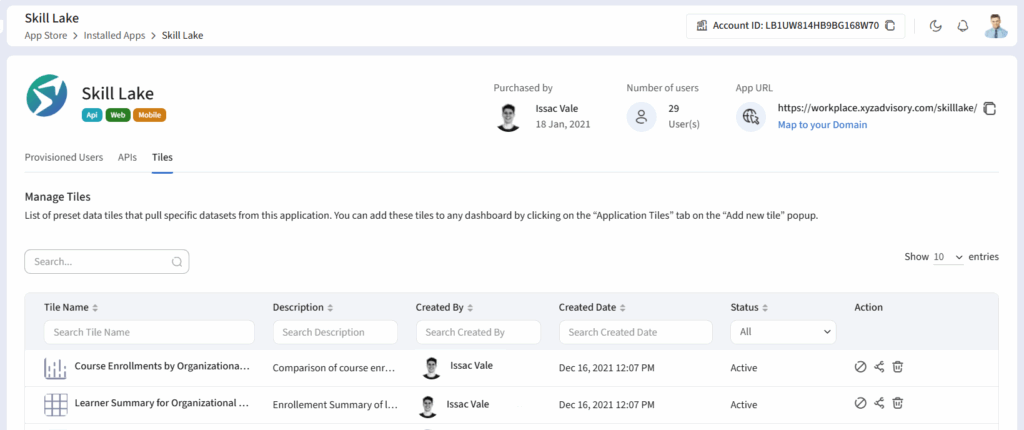
Application Tiles for suiteCRM
SuiteCRM is a free open-source Customer Relationship Management application. Infince provides a set of SuiteCRM tiles which you can easily add to your dashboard. To add a SuiteCRM tile to your Infince dashboard, follow the below-mentioned steps:
- To add the suiteCRM tile, click on the Dashboards > Organization Dashboard.
- Click on the Dashboard Settings > Add new tiles
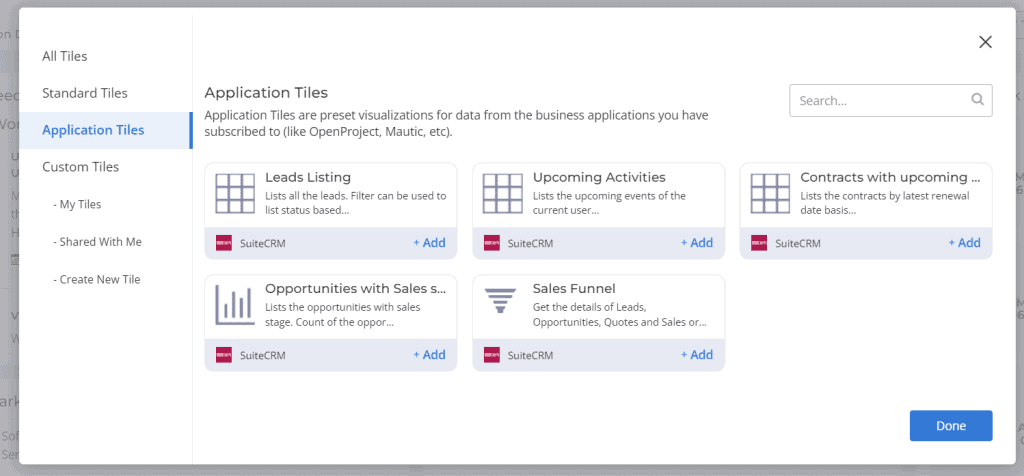
- Click on the ‘Application Tiles’ tab to view all the available application tiles.
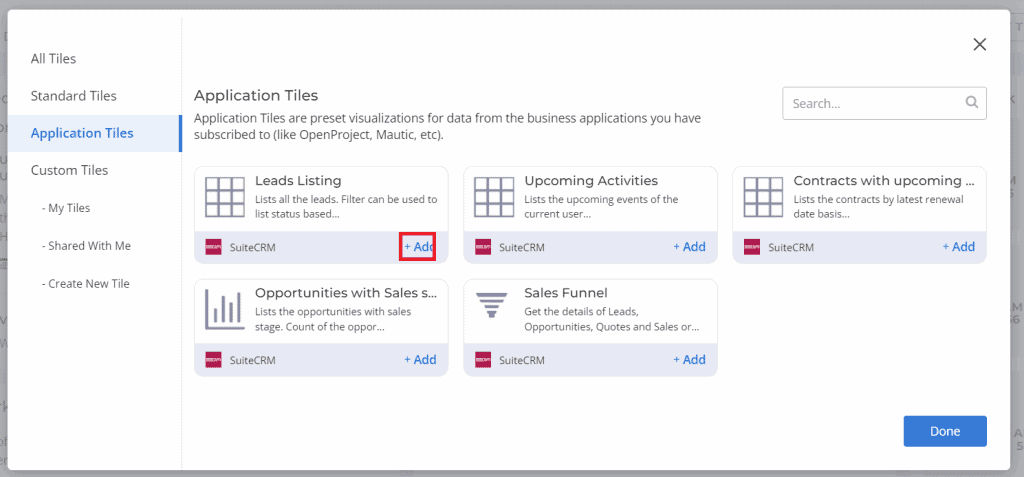
- Search for the required tile and click on the ‘+ Add’ button to add the suite CRM tile.
- Now the dashboard displays the tile with data. No configuration is required for displaying data in the tile.
Application Tiles for Mautic
Mautic provides free and open-source marketing automation software that is available to everyone. Infince provides a set of application tiles to add to your dashboard easily. To add a Mautic tile to Infince application, follow the below-mentioned steps:
- To add the Mautic tile, click on the Dashboards > Organization Dashboard.
- Click on the Dashboard Settings > Add new tiles
- Click on the ‘Application Tiles’ tab to view all the available application tiles.
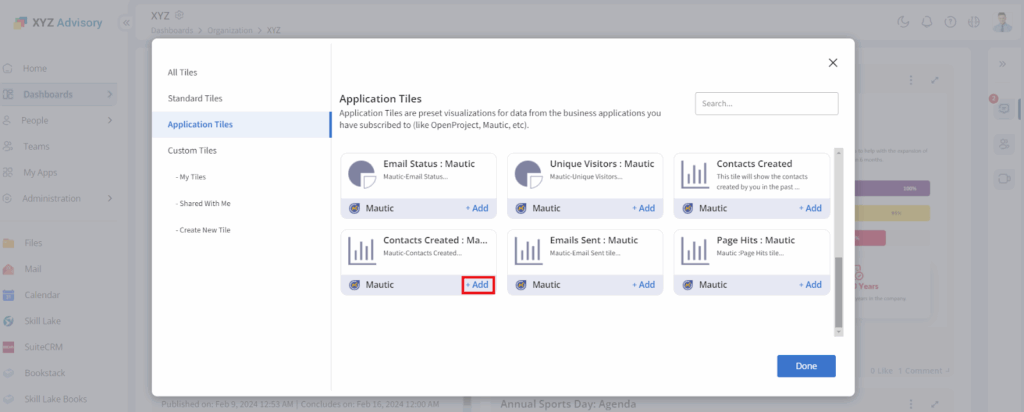
- Click on the ‘Application Tiles’ tab to view all the available application tiles.
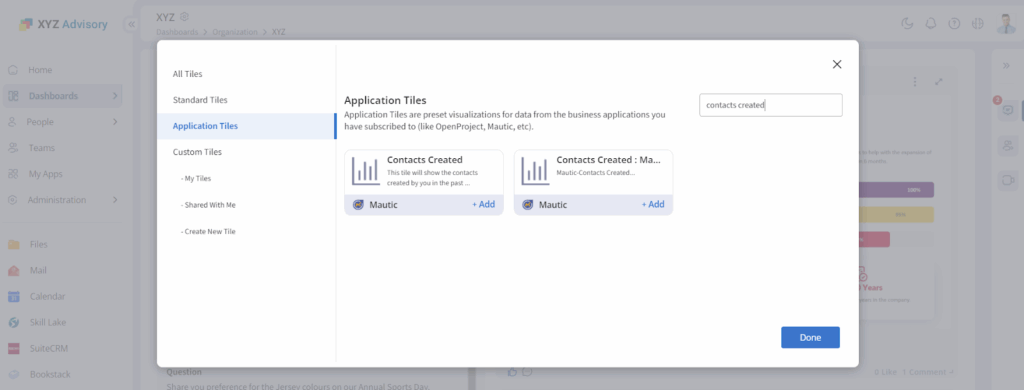
- Search for the required tile and click the ‘+ Add’ button to add the Mautic tile.
- Now, the dashboard displays the tile with data. No configuration is required to display data in the tile.