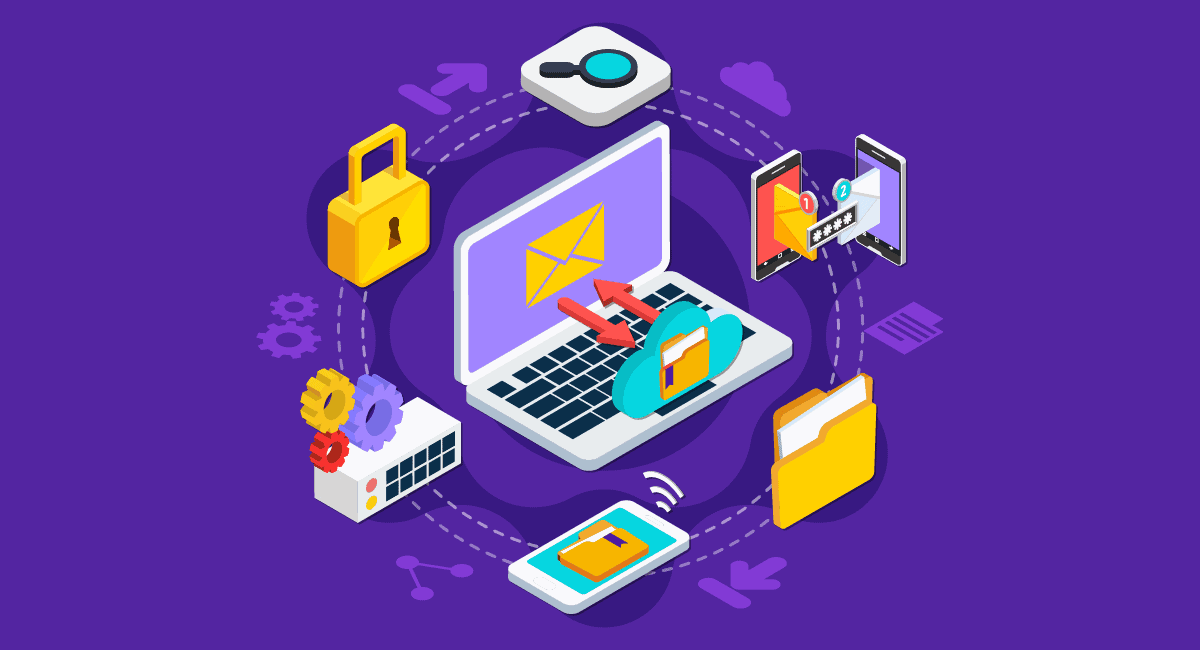Here’s a common scenario that occurs across workplaces today.
Your marketing team needs specific tools for campaign management, while sales uses dashboard-based tracking tools. The HR function has its own portal and finance runs on a separate ERP. When departments work on separate systems, there are increased challenges in collaboration. Teams face data silos. Disconnected teams reduce employee engagement leading to disrupted productivity and employee turnovers. Does this sound all too familiar? If yes, then it’s time to reconsider your IT structure to enable more flexibility and connectivity.
Organizations today use an average of over 30 cloud apps per employee, adding complexity that older systems weren’t built for. What started as solving specific problems with specific tools has turned into a multitude of applications that don’t interact with each other. As your teams spend more time managing technology, they are unable to effectively contribute to business growth.
Using one consolidated digital workspace instead of multiple tools addresses challenges of fragmented employee experiences. Organizations should gradually transition from using multiple outdated IT systems to a consolidated digital workplace that improves efficiency, particularly as their business grows or expands.
In this blog, we look at three clear signals that your enterprise IT setup might be holding you back—and how a more unified digital workplace can help.
Sign 1: Teams spend more time managing tools than using them
In many enterprises, every new business need has led to investing in “just one more app.” Marketing, HR, and finance have their stack of tools. This creates a disjointed system where employees spend time syncing tools together rather than using them efficiently.
As employees switch between apps several times per day, they lose hours in context‑switching leading to productivity loss. What follows is slower decisions, inconsistent reports between functions, and a growing sense that “we don’t have one version of the truth.”
Usually, this is what it looks like:
- Data lives in silos throughout project tracking tools, chat applications, and file drives.
- Teams duplicate work because they can’t see what others are already doing in another system.
- Managers spend time exporting data into spreadsheets just to combine views for leadership.
- New hires take weeks just to learn “which system is for what.”
At this stage, your IT landscape is no longer supporting growth; it is generating operational drag. The core issue isn’t that individual tools are bad. It’s that your digital workplace has grown redundant.
What helps is not just “fewer tools,” but a more unified way of working. That usually means:
- Consolidating overlapping tools where possible
- Giving employees a single, secure point of access to core apps, data, and communication
- Standardizing how teams create, store, and share information so workflows are consistent
- Slowly phasing our legacy IT systems with a modern enterprise IT setup that unifies functions and integrates systems
Sign 2: IT costs rise, but efficiency plateaus
The second signal shows up in budgets. IT budgets go up each year, but leadership teams do not see a significant increase in speed or efficiency. Instead, they see a combination of rising license costs, cloud bills, and support tickets. What’s more, business heads still complain that “IT is slow” or “systems don’t talk to each other.”
In reality, even with cloud in the mix, IT infrastructure modernization has been a story of bloated contracts and subscriptions. Companies now purchase and manage several standalone cloud products and end up paying for tools that are under-utilized and/or offer duplicate functions. There’s also another dimension to this: IT executives are seeing an increasing percentage of their budgets committed to maintaining or integrating legacy IT systems versus investing in new tools or capabilities.
Often, in enterprise IT setups, the pattern shows up like this:
- License sprawl: Different teams buy overlapping tool sets and/or cloud applications to resolve similar use cases, often from different vendors.
- Integration overhead: When an organization rapidly adopts multiple cloud applications, it incurs integration overhead. This means it has to spend both time and consulting resources to establish and maintain individual point-to-point integrations between each of the cloud applications.
- Compliance requirements increase: Following suit, integration requirements for using multiple cloud applications creates compliance and security overhead. With this, organizations must manage additional user access policies, perform additional audits, and manage additional risk surfaces created by using multiple cloud applications.
Industry analyses suggest that downtime alone can cost large organizations hundreds of thousands of dollars per hour in event of the failure of mission critical systems. Even partial outages lead to heavy costs in lost employee productivity and engagement. This includes slow systems, async or failed sync jobs, or batch jobs running overnight.
Addressing these challenges doesn’t mean a sudden overhaul of the enterprise IT setup. Instead, you may start with:
- Gaining a clear inventory of systems, licenses, and ownership
- Identifying where three or more tools are doing similar jobs and rationalising
- Moving toward platforms that bring multiple capabilities—collaboration, data access, workflows—into a single environment instead of adding more solutions
When you redirect spend from “holding the line” to “simplifying the landscape,” you create room for genuine efficiency gains.
Sign 3: Your legacy IT systems are not keeping up with people and processes
The third sign shows up in how work feels for your employees. Work today is blended: In an enterprise IT setup, it may be remote, hybrid, cross‑location, and often cross‑company. Teams expect to move from chat to files to tasks to meetings without friction. When your enterprise IT setup can’t support this, the impact is cultural as well as operational.
Employees are more likely to stay engaged when they work with intuitive tools and clear workflows. They are likely to feel burned out when that doesn’t happen. As a result, there are:
- Repeated complaints about “slow systems” in employee engagement surveys.
- Shadow IT or teams adopting their own tools outside of IT because “the official system is too hard to use.”
- Poor adoption of intended primary tools (like a collaboration platform where ultimately most users continue to rely on email).
- Onboarding challenges when new employees frequently spend weeks gaining complete access to various systems.
Addressing the challenges with an enterprise technology upgrade
Choosing not to address these three signs for your enterprise IT setup has consequences, and they include:
- First, security risk increases. Every new ungoverned tool increases your attack surface, and legacy IT systems can turn obsolete in no time. This means increased security vulnerability. Identity and access controls become unwieldy to manage across dozens of tools.
- Second, data silos deepen. As more tools are added, integrating them becomes harder. Gradually, each function gets disconnected as it builds its own view of customers, projects, and performance. Legacy IT systems tend to miss security lapses or depend on unsupported versions. This increases the attack surface and makes it more vulnerable to cyber threats. Therefore, managing identity and access controls becomes more complex.
- Third, scalability falls short. When processes depend on manual work, personal workarounds, or a small number of “IT experts” who understand the integrations, growth gets stunted. In effect – adding a new team, location, or product becomes a long IT project, rather than a simple configuration change. This translates to slower strategic execution and high operational/maintenance costs.
The solution: Investing in a unified enterprise IT
Updating your enterprise IT setup doesn’t have to mean “starting over whole new”. Usually, the best approach is to transition to a more unified digital workplace. This typically should have all the core capabilities in a single place with improved visibility, control over access, data and workflows.
Following is blueprint of potential steps that you could adopt:
- Decide what business results you seek to achieve: Some examples of business results include: faster decision-making, better collaboration between departments, simpler employee onboarding, and reduced time-to-market for new initiatives. By chalking out your goals carefully and aligning them with key business outcomes, you will build the foundation on which every technology decision is based.
- Identify what your existing set up and digital landscape is: Create a detailed document describing each of the available systems, including functionality, system ownership, number of users, and cost. Include both official tools and popular “unofficial” applications. This helps you identify tool overlap and hidden risk.
- Look for opportunities to consolidate tools: Identify tools that perform redundant functions (eg:, file storage and chat, project tracking) and prioritise them in order of need. Develop a plan to identify which platforms can be made “primary” and phased out over time.
- Choose a centralized workspace: Build a central digital workspace or platform that can become the “central hub” for all employees access to everything they need to get their job done with one login (SSO). This means one location for accessing applications, and one platform for storing and sharing data and collaborating with others. The goal is not to replace the whole stack at one shot but to create a new unified experience that allows employees to engage effectively.
- Standardize core workflows: Work with key stakeholders across the company to define standard workflows for key business processes, including project initiation, approval processes, reporting, client handoff, etc. Once you have created your new workflows, integrate it into your enterprise IT systems so that teams do not need to create their own unique processes for each function.
- Address change management in advance:Communicate clearly regarding potential changes in the enterprise IT setup. Clearly lay out what will become easier for teams, and how support teams will manage issues. Identify champions in each function who will help colleagues learn and adapt to the new environment and tools.
While modernizing your enterprise IT setup, the central question is no longer, “Do we have enough tools?” It is, “Do employees have a coherent, secure, and simple way to do their work every day?” When the answer is yes, you see it through faster decisions, cleaner data, and agile teams. A modern digital workplace, ideally:
- Makes it accessible for every employee to work via a single, secure workspace and collaborate on core functions and tools.
- Provides a simple way to find people, projects, and information irrespective of where individuals are located.
- Grows with the organization and addresses scalability challenges so that security, access, and compliance are taken care of.
Conclusion
A unified enterprise IT environment is primarily about building a stable, scalable foundation that can grow with your business. Consolidating your IT applications into a single unified platform offers a foundation for scalable growth and innovation. Simplified management, improved compliance, and an improved employee experience allow enterprises to remain nimble for tomorrow’s demands.
A modern enterprise IT setup that works as a unified digital workplace is therefore the need of the hour. From an employee perspective, a unified digital workplace creates an “employee-first” experience. Everyone accesses communication, collaboration, project management, and knowledge tools from a single, intuitive portal.
Infince is designed for exactly this purpose—helping enterprises replace inefficient tool sprawl with a seamless digital workplace that offers employees centralized control, secure collaboration, and scalable management tailored to business growth.
FAQs
1. In what way does an all-in-one admin panel support IT teams?
To streamline user management, permissions, and integrations from one dashboard. This can streamline onboarding processes and improve the ability to protect critical security and compliance needs.
2. What can all-in-one digital workplaces do to enhance the employee experience?
When employees have a more engaging and holistic experience with the tools they use (without having to navigate several applications), they may tend to spend less time switching between different programs and losing productive hours. This in turn helps them to communicate better with each other, be more productive and engaged, and do their day-to-day jobs effectively.
3. How does Infince support digital workplace transformation?
Infince offers a scalable, secure platform that centralizes app access, streamlines collaboration, and gives a holistic and unified digital experience for employees.