To delete a phone number that you no longer need, follow the steps below.
- Login to your InfinCE account and navigate to Administration > Phone System.
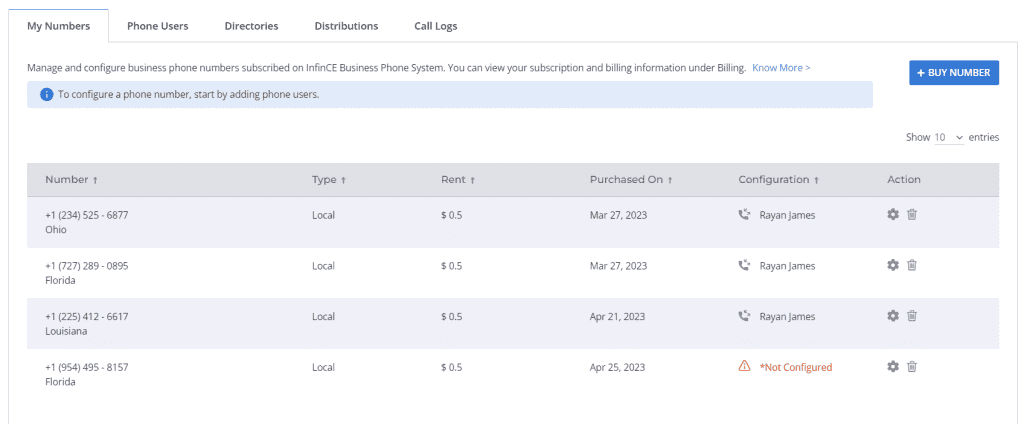
- In the My Numbers tab, you can see the list of all purchased phone numbers. Click on the delete icon next to the phone number that you want to remove.
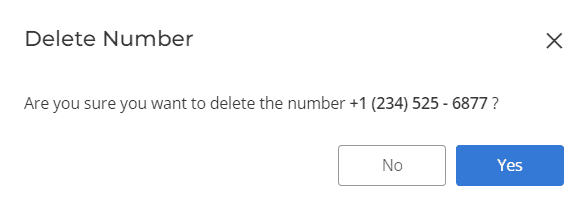
- Confirm Yes to remove the phone number from your account.