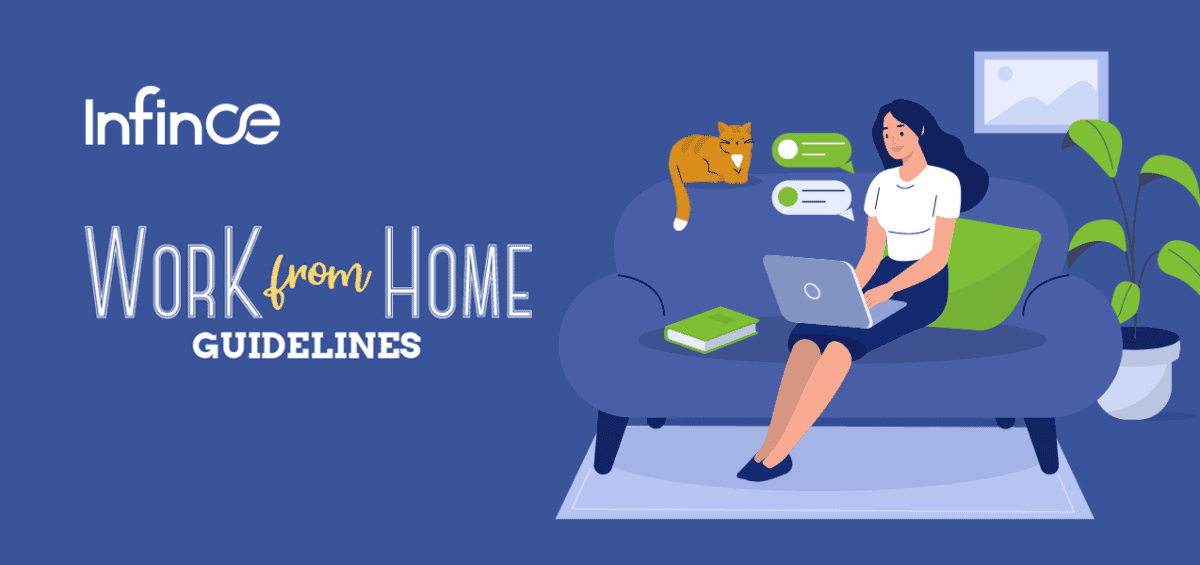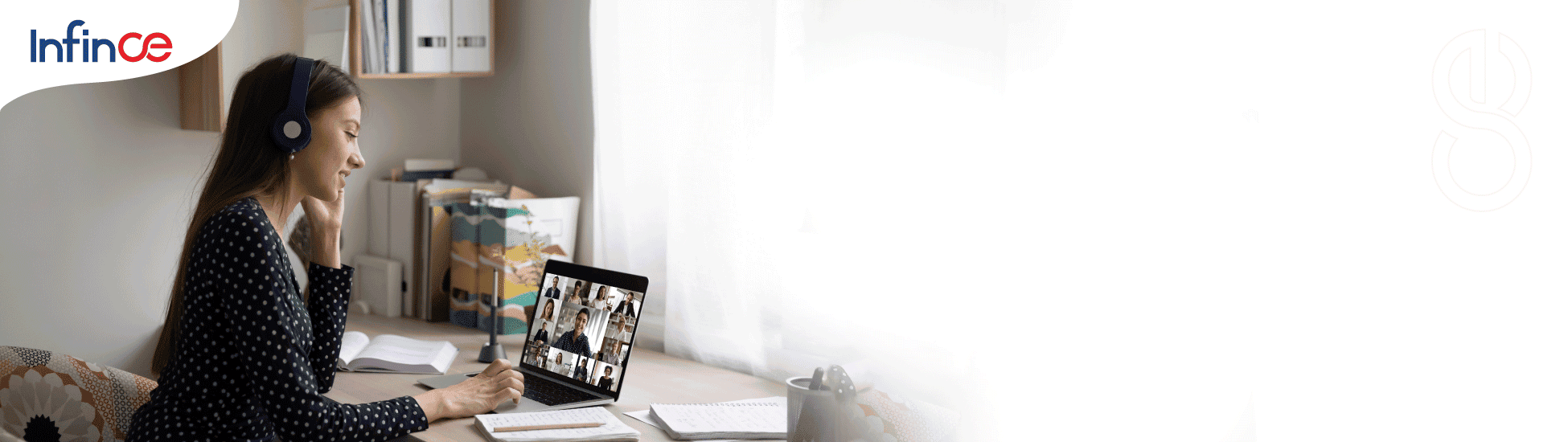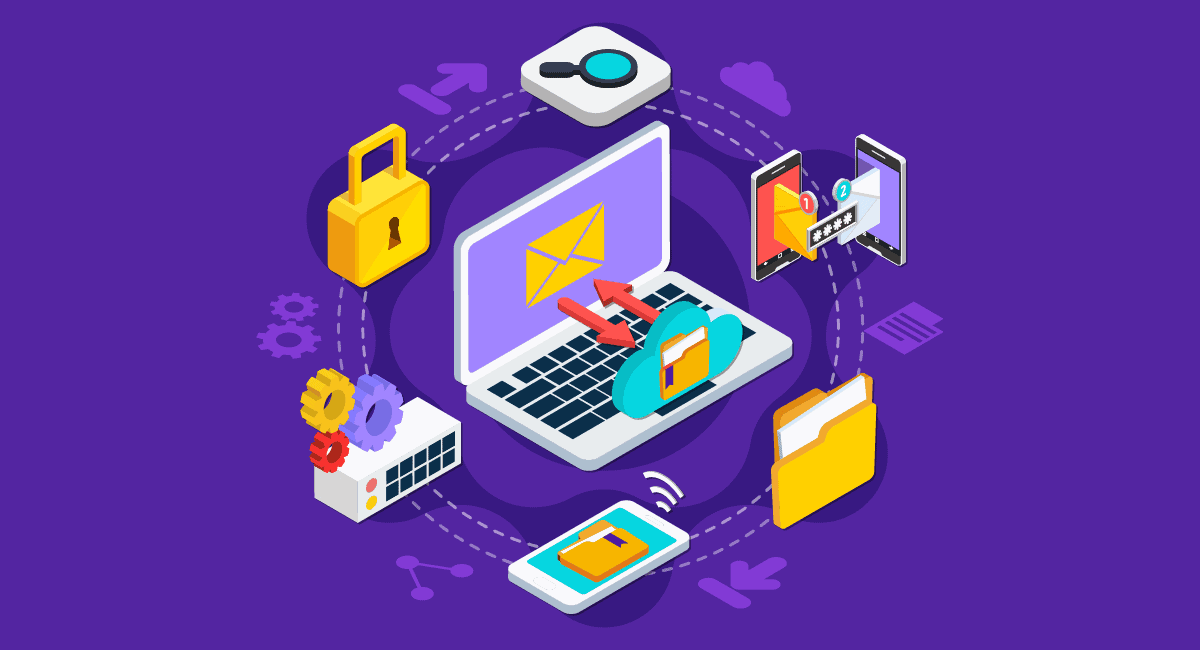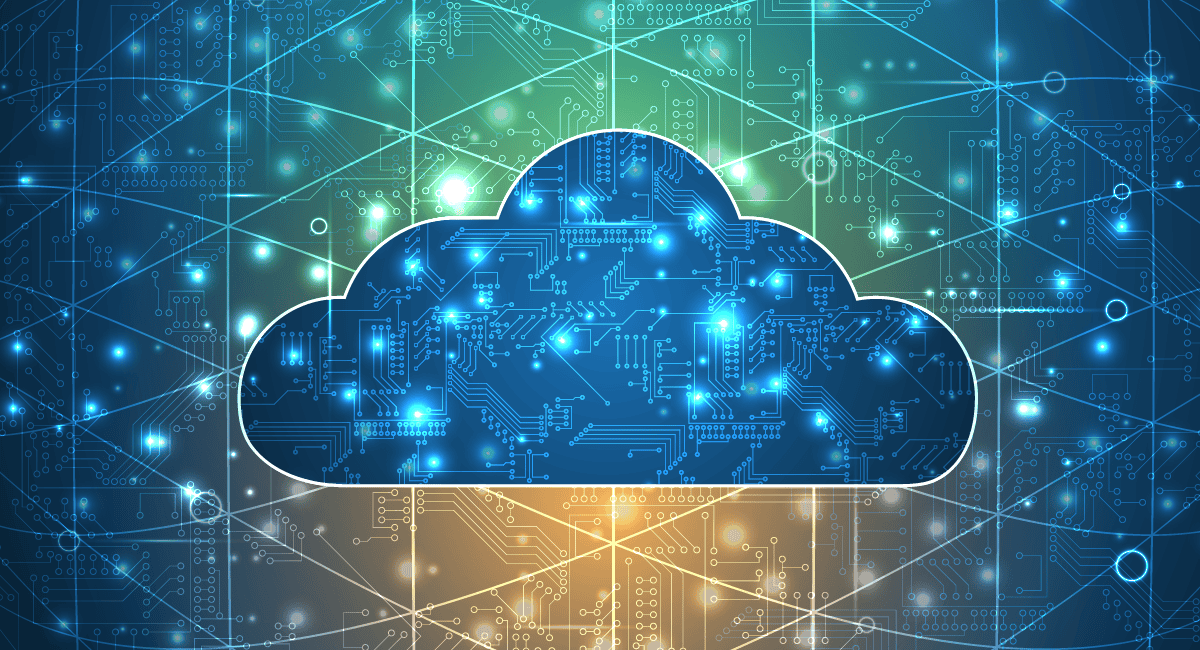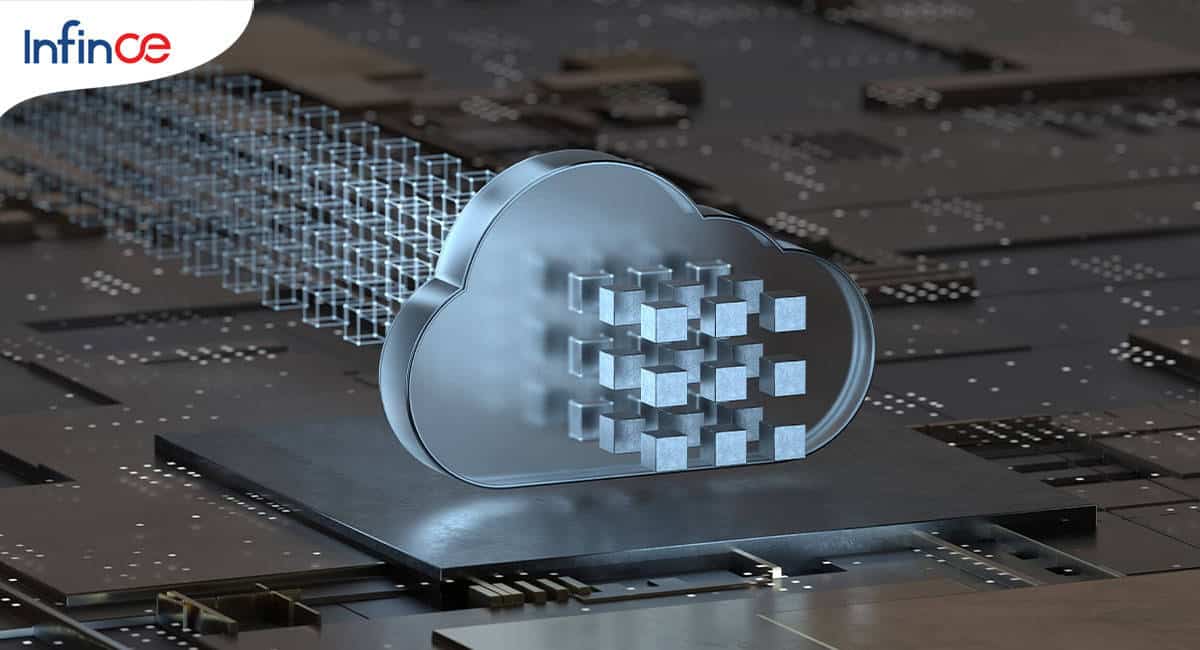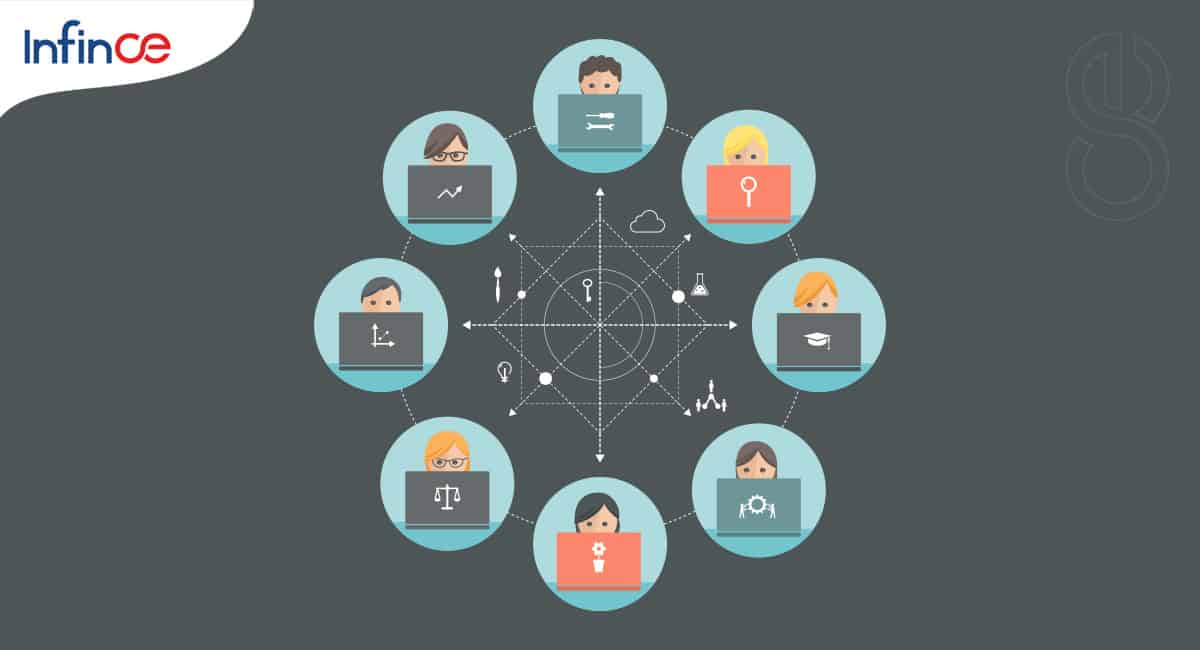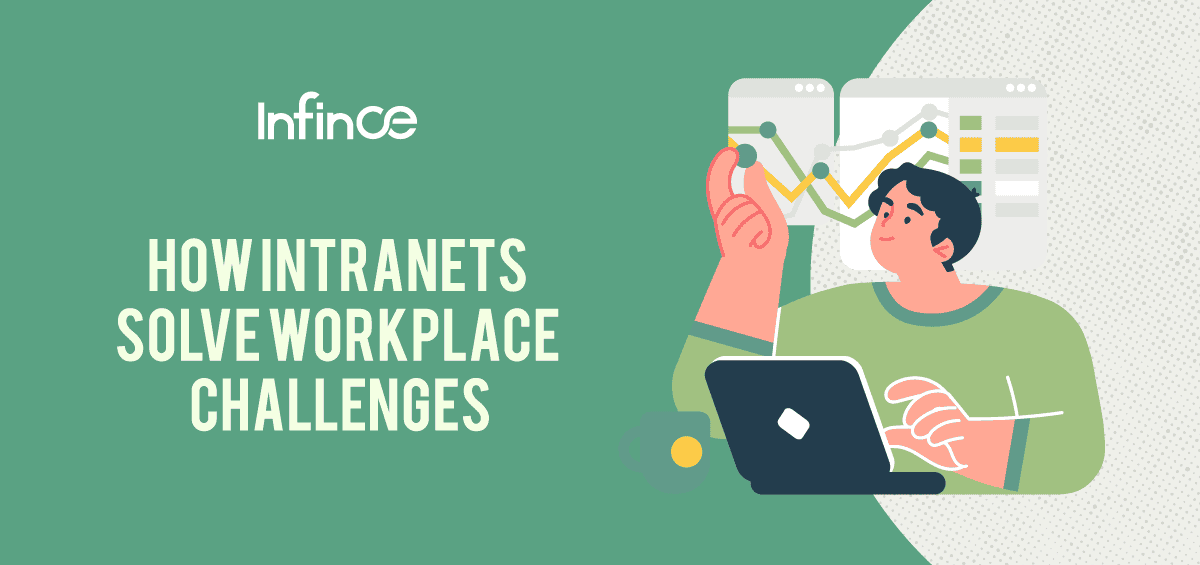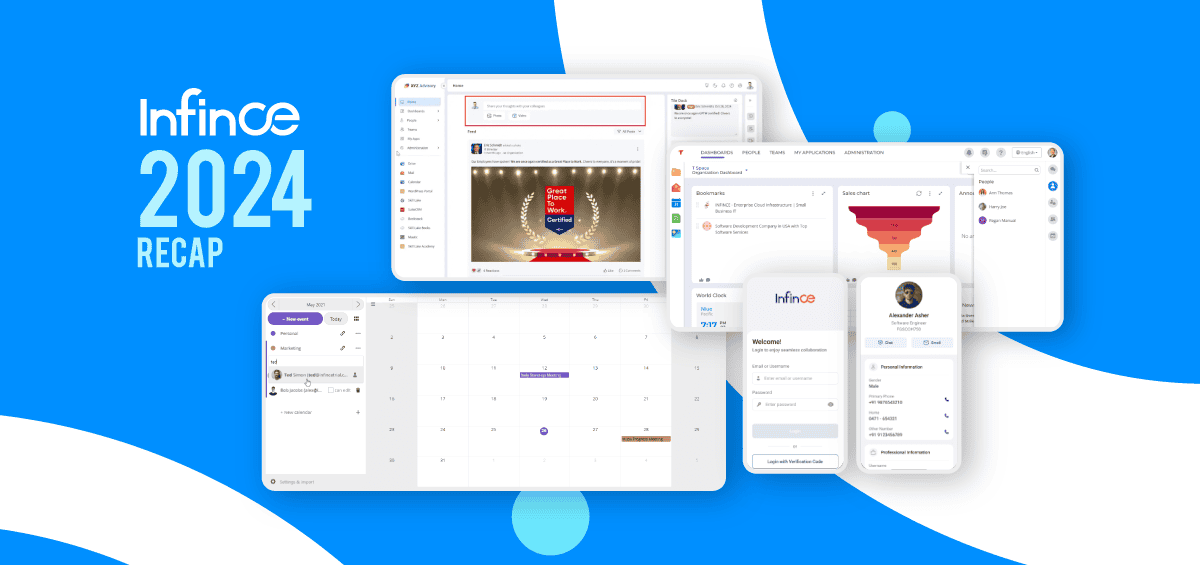Traditional storage has been key to business data storage for decades. Over time, they haven’t been very sustainable, and the gaps are beginning to show.
Worldwide investment in cloud structures exceeded $1 trillion in 2024, and one can easily anticipate the reason for that growing trend. Cloud storage expenditures are predicted to rise from $161.28 billion in 2025 to $639.40 billion by 2032, indicating a considerable change in organizations’ designed thoughts about data storage and data access.
Data continually moves between and among teams, countries, and devices. Leaders are analyzing whether their current setup is costing you more than you realize in downtime, maintenance, and lost productivity. There is data that is always flowing between teams, devices, and countries. Leaders are determining whether their current arrangement is costing them more in wasted productivity, maintenance, and downtime charges. Selecting the right configuration for where to save or manage their data is an important decision. That’s why the question lingers; is Cloud Storage or Traditional Storage a better option for my business?
What Secure Cloud Storage Actually Means
Secure cloud storage allows you to transfer your files, applications, and data from physical servers located in your office to a secure data center owned and managed by cloud providers. This means, instead of buying and maintaining your hardware, now you can access your data whenever you need it from anywhere in the world via the internet. The word “secure” makes all the difference, because not every cloud storage service truly safeguards your data.
A secure cloud solution includes end-to-end encryption, access controls, regular security audits, and compliance with industry standards such as GDPR and HIPAA, for example. Your data lives in a professionally owned and managed data center many of which have redundant systems, backup power, and 24/7 monitoring. When done right, secure cloud storage provides better protection than most companies can achieve with their own infrastructure.
Understanding Traditional Storage
Traditional storage are physical computers that store files and allow employees to access them over your company network. These servers are located in your workplace, server room, or data center. Your IT team manages everything from the hardware buying process through installation to software updates and security patches, as well as backup procedures and eventually hardware replacements.
This model worked well when everyone worked in the office and your data needs were relatively predictable. But now remote work, global teams, and exponential data growth have exposed the limitations of traditional storage. The average cost of a single hour of downtime now exceeds $300,000 for over 90% of mid-size and large enterprises, and traditional servers create more downtime risk than most organizations can afford.
Cloud Storage or Traditional Storage: Analyzing the Difference
There has been a shift from file servers to cloud storage by many businesses because workflows are changing, expenses are changing, and the demand for flexibility is higher than ever. Below are some pointers how the two platforms compare to each other for the modern workplace:
Consolidation and tool sprawl
As organizations add new apps and platforms, using separate tools for file management gets messy. Traditional servers and local storage often require add-ons, plugins, and manual work to sync files. Cloud storage, on the other hand, lets you combine files, documents, and collaboration tools under a single dashboard—so teams stop jumping between accounts and passwords.
Escalating SaaS costs
Monthly expenses with subscription services multiply quickly. Legacy file servers have both one-time and ongoing costs for servers, electricity, and IT upkeep, while the public SaaS options may bill by the user, gigabyte, or additional features. The enterprise is searching for cheaper alternatives to file storage, including private cloud storage that provides more control over how it is used, costs incurred, and options for upgrades or adjustments.
Data and security
Many companies cannot leave confidential information to chance. Traditional file storage allows a level of direct oversight, but it also brings risks of data loss—from hardware malfunctions or human theft. Public cloud storage can add convenience, but also opens data to greater risks. This is why secure cloud options usually deploy private cloud hosting with a protection strategy that centers around strong encryption, access controls, and backup schedules. This helps achieve a good balance between convenience and compliance. And of course, peace of mind.
Flexibility and scalability
Business needs rarely stay the same. Traditional servers have a fixed capacity and scaling them calls for new equipment and downtime. Secure cloud storage makes it easy to upgrade space or tools instantly, matching storage plans to business growth without the usual IT hassles.
Centralization and admin control
In a large team, managing who can see, change, or share files is tough if you depend on manual server permissions or separate logins. Cloud storage services often provide single sign-on (SSO), role-based controls, and a central dashboard for IT management, which streamlines user access and keeps sensitive information organized behind admin-set policies.
The Cost Spiral: When “Owning” Becomes More Expensive than Renting
The math on traditional storage looks deceptive. You buy a server for $15,000, and it feels like you own an asset. But ongoing costs such as maintenance, energy consumption, and cooling can add an additional $500 to $1,000 annually. Add the cost of IT staff to manage the server, and suddenly your “owned” asset is expensive to operate.
Then there’s the replacement cycle. A server needs constant maintenance and should be replaced after five years. Every five years, you’re making another capital purchase, going through another procurement process, and migrating to new hardware. The total cost of ownership over a decade often exceeds what you would have paid for cloud storage with better performance and fewer headaches.
Secure cloud storage shifts you to an operational expense model. You pay for what you use each month with predictable pricing. No capital purchases, no hardware refresh cycles, no surprise maintenance costs. When you need more storage or computing power, you adjust your subscription instead of buying new hardware.
The cost efficiency extends beyond direct expenses. Only 30% of surveyed organizations knew where their cloud budget was going exactly, which points to poor visibility in many implementations. However, with proper cloud management, you gain complete transparency into storage costs by department, project, or user. This visibility enables you to optimize spending in ways that are impossible with traditional servers.
The Benefits of Private Cloud
Does moving to the cloud mean losing control over my data?
It’s a question many executives ask. This concern is valid when dealing with generic public cloud services where your data sits alongside other companies’ information on shared infrastructure. But secure cloud storage, particularly private cloud options, gives you the control of traditional servers with the flexibility of cloud computing.
A private cloud environment essentially means that your data is hosted on dedicated infrastructure that is independent of other organizations. You have total control over the security policies, access permission, and data residency – it is your IT team that determines who has access to what, how long the data is retained, and where backups are stored.
Shifting to a Secure Cloud Storage: How Infince Helps!
The purpose of Infince is to deliver a secure cloud platform that establishes security and compliance as part of its services. Organizations operating in regulated industries can achieve strict data protection standards while taking advantage of the flexibility, availability, resilience, and scalability provided with cloud.
A user can receive an audit trail that will clearly indicate who accessed what data and when. Data is encrypted at rest and in transit and security maintenance updates will now happen automatically in the background without waiting for your IT team to schedule a security maintenance window.
Highlights include:
- Convenient hosting for SaaS tools: Initiate and manage productivity apps available from within the cloud.
- Streamlined SSO: Only log in once, then access all apps and files.
- Dedicated server security: Your data is stored in a private space—not on shared servers.
- Easy scalability: Instantly add users or storage space—no complicated server upgrade required.
- Simplified IT management: Allow user access controls, observe usage analytics, and manage everything from a single dashboard.
Choosing Infince for Your Secure Cloud Storage
The question of how to store and access your files boils down to what suits your organization’s goals, pace, and escalation plans. Moving to secured cloud storage means offloading the headaches associated with tool integration and security, on top of the ease and scalability for management—leaving you with the backing of centralized management to be agile as your business scales.
If you have outgrown manual file servers or oversight around SaaS sprawl, migrating to a secured cloud solution could become your next step toward a pleasant, secure, and uncomplicated workplace.
Infince solves the question of what’s better for my business–Cloud Storage or Traditional Storage? Infince delivers the control of a traditional approach alongside the agility and cost savings of the cloud—proving effective for those businesses focused on productivity, instead of managing servers.
No more wasting time deciding what’s better – Cloud Storage or Traditional Storage. Get ready for scalable, secure, and simpler storage. Explore how modern cloud platforms like Infince revolutionize data management for growing businesses. Request a free demo now!