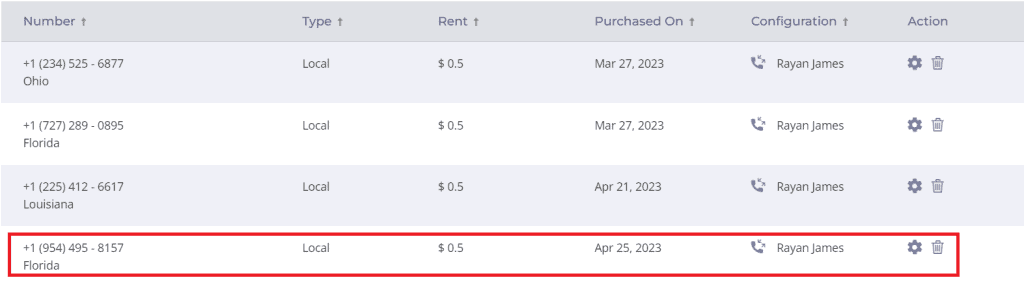You can map a direct number for any user who has been added to the Phone system.
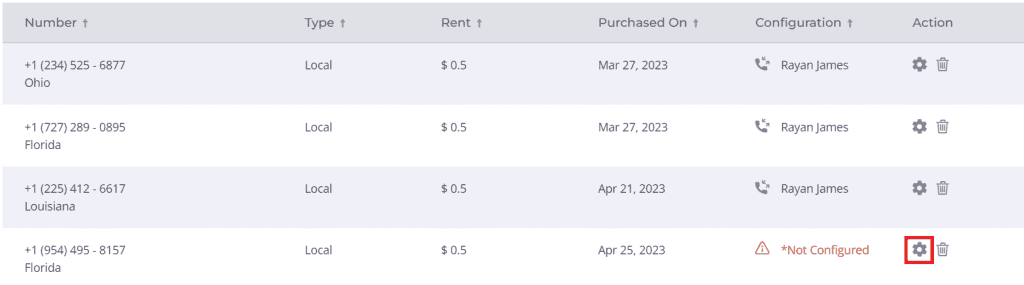
- To configure a direct number, navigate to the My Numbers tab and click the Settings icon on your purchased phone number.
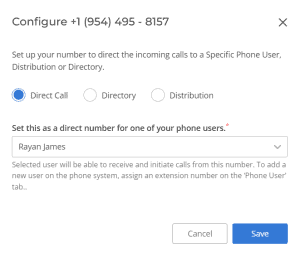
- In the configure window, select Direct Call and in the drop-down, set the phone user that you want to assign the direct number to and click Save.
The selected user will now be able to receive and initiate calls from the purchased phone number. In other words, this number becomes a “direct number” to reach this user.