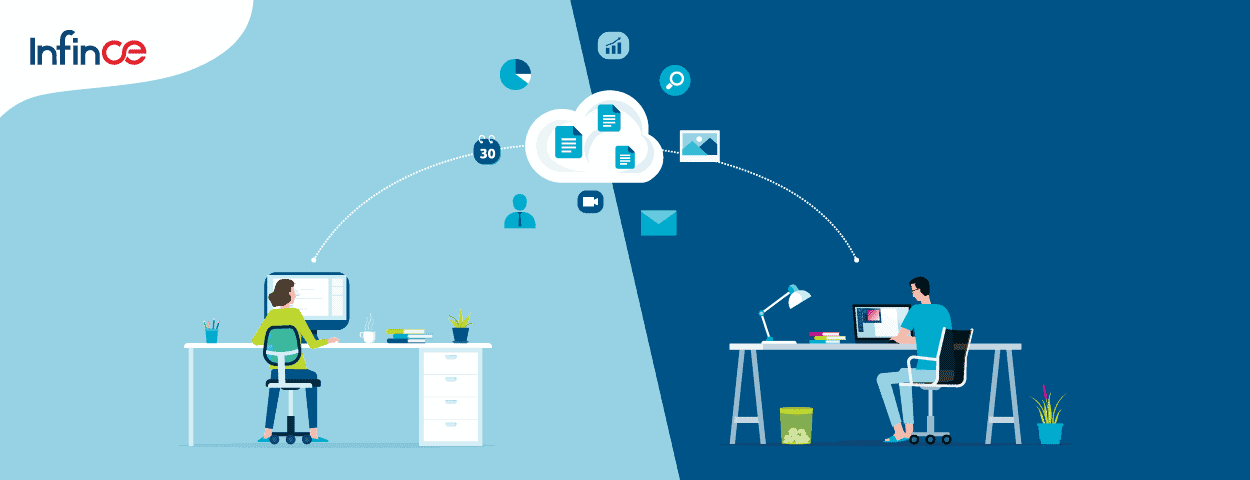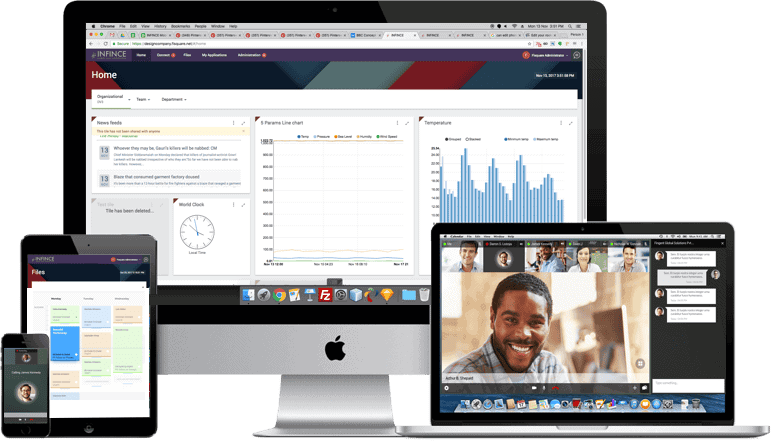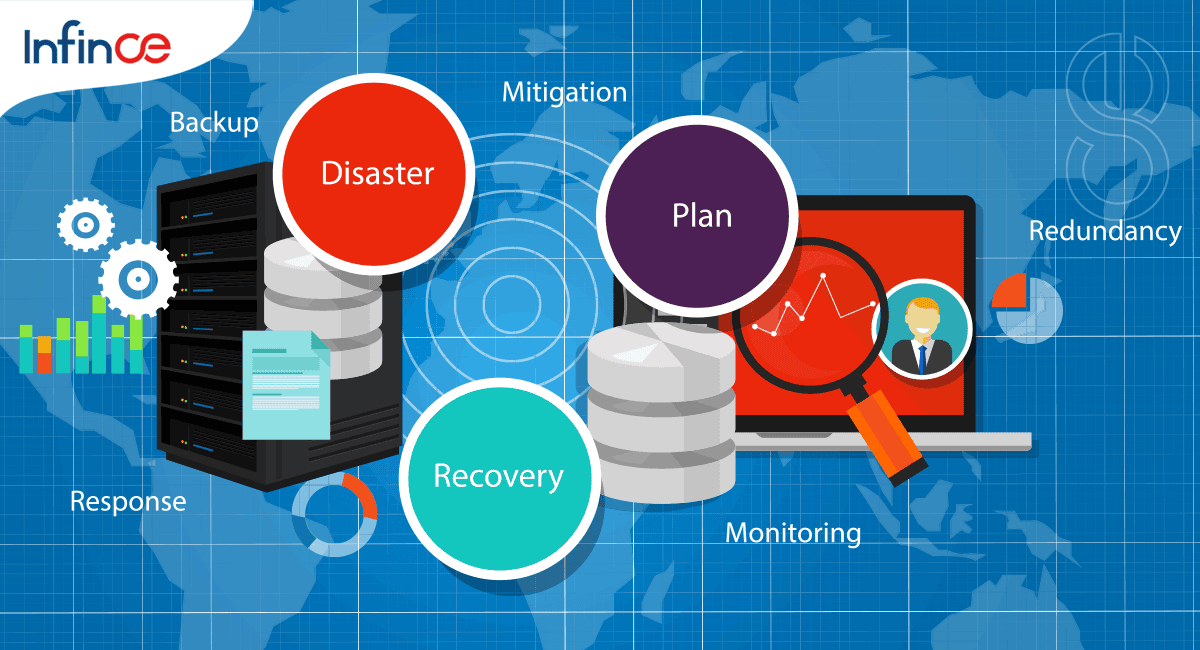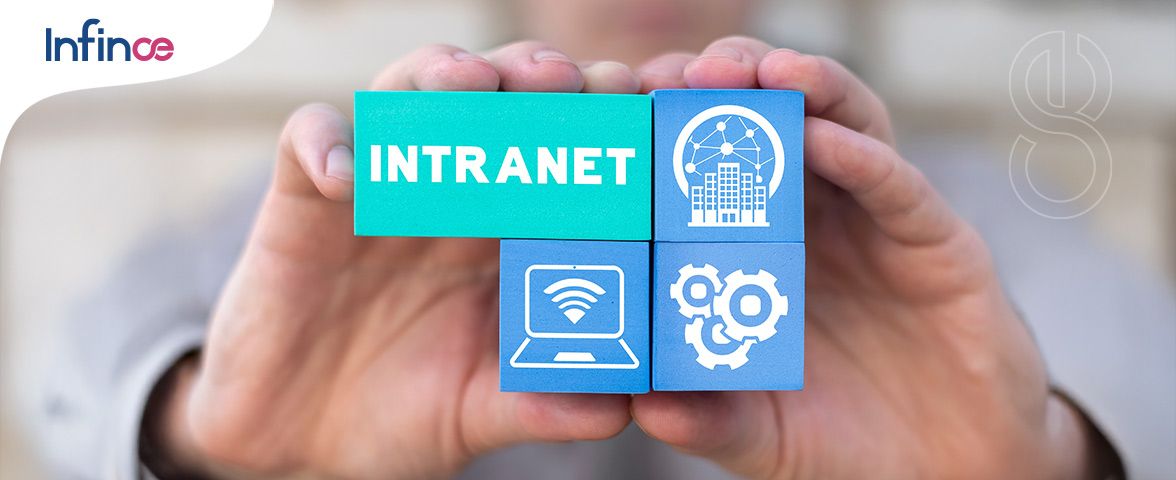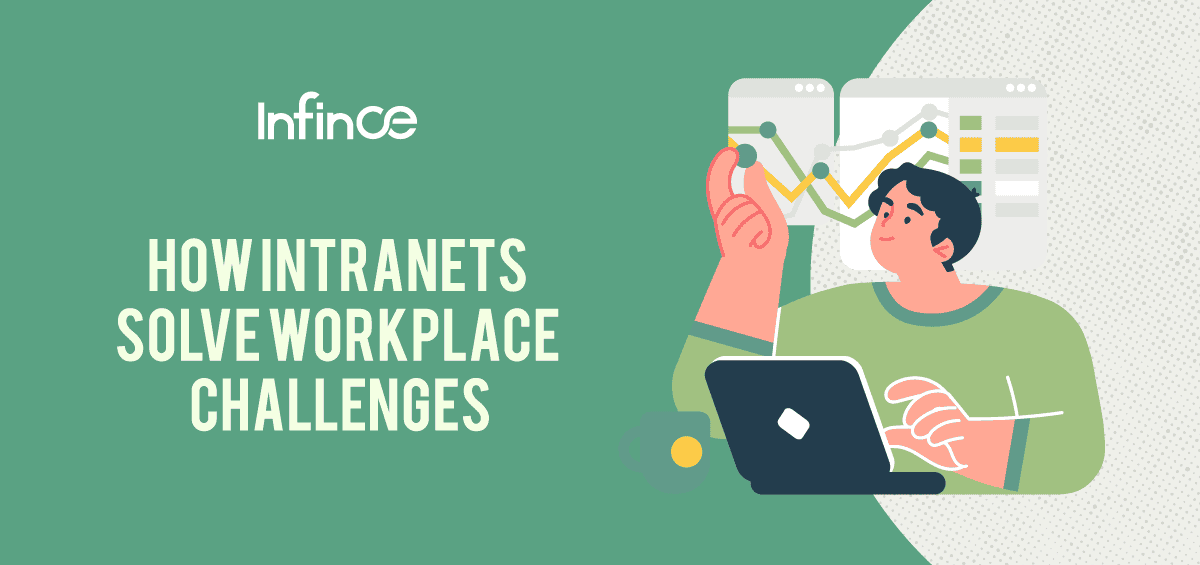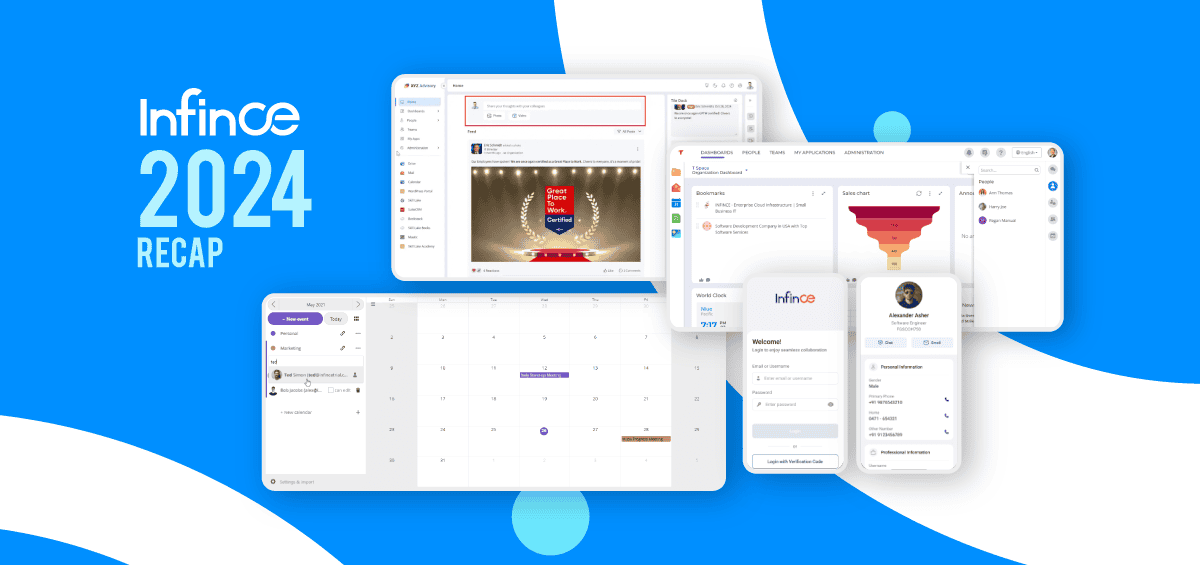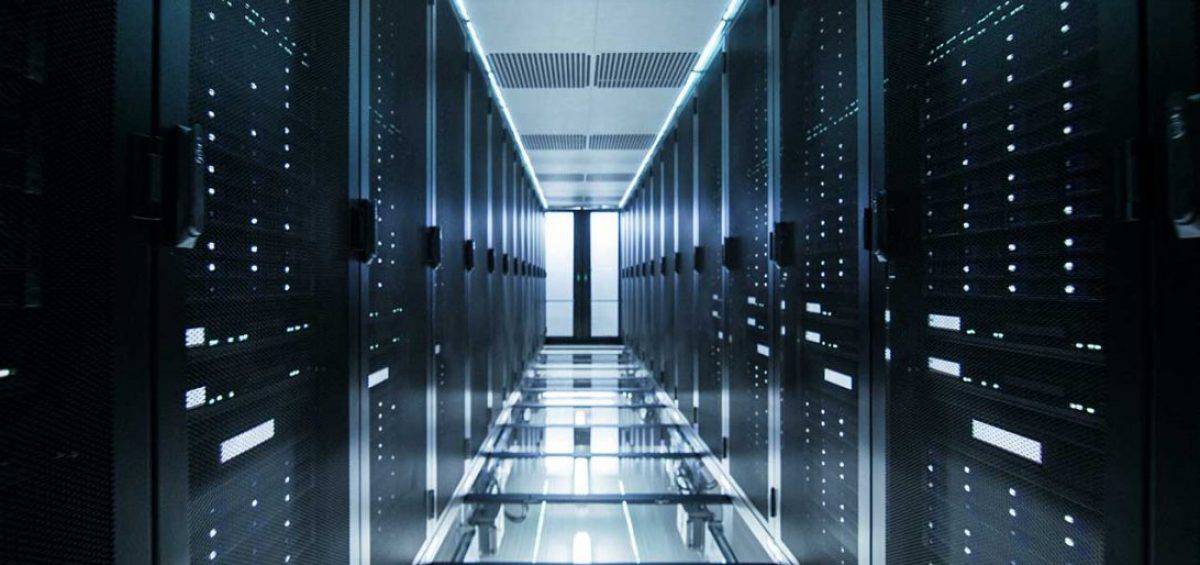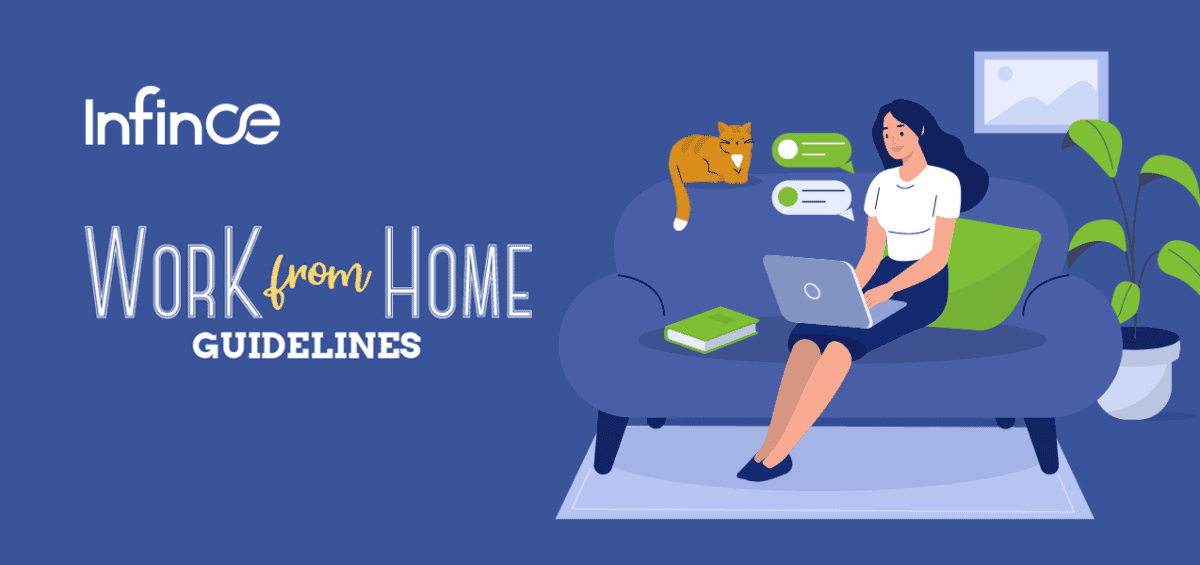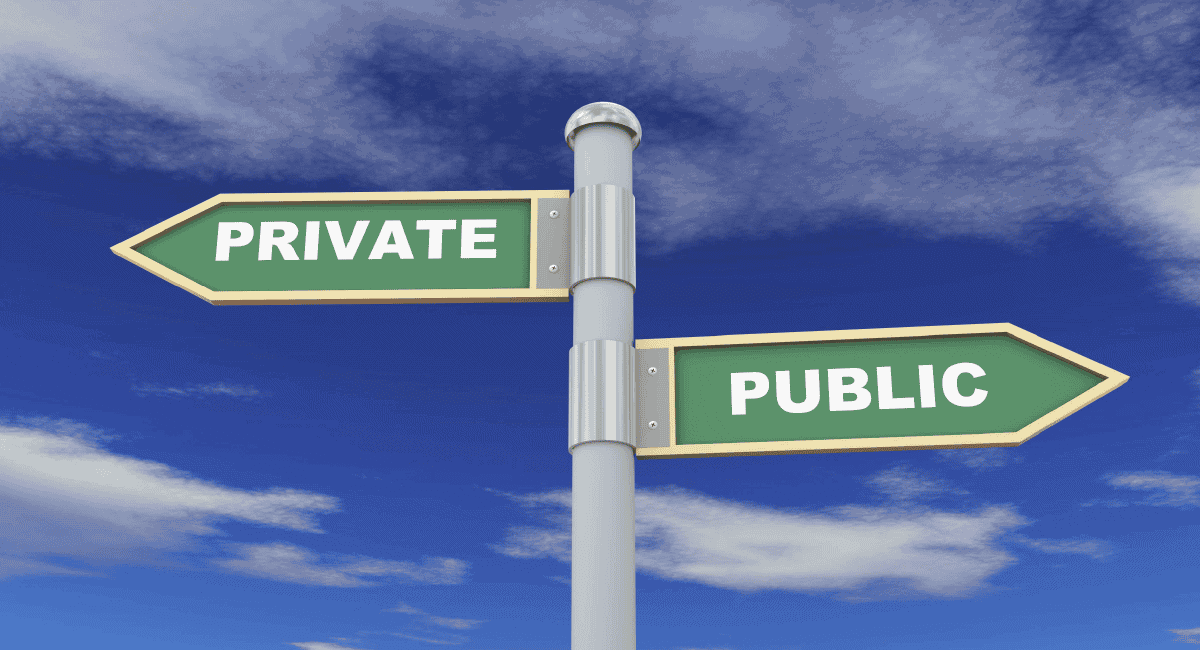Today’s digital workplaces run on five essential elements: employee engagement, work culture, productivity tools, connectivity, and IT structure. Startup leaders constantly strive to ensure the effectiveness of these elements, for which they mostly rely on multiple tools. But as companies scale, these very disjointed tools challenge effective collaboration and connectivity.
Scaling successfully is not merely about adding more tools. It’s about considering how people, processes, and technology can grow in sync. A unified workplace platform brings together several of these moving parts to ensure effective company growth and performance excellence.
Choosing a single all-in-one platform for business streamlines the use of technology. It amplifies collaboration and communications. Structured and connected workflows attract and retain more talent, allowing a company to scale with confidence.
This blog will further explain how an all-in-one platform can contribute to startup growth and performance. Read on!
Why Being Smarter with Your Technology Decisions Matters for Startup Growth
Business growth comes with overloaded workflows. Where technology is supposed to streamline work, sometimes a lack of integration and disjointed tools complicates work further. Let’s take a look at how it might hamper your startup growth.
- Tech Fatigue: Teams use too many tools that do not interact with one another. This means data silos and extra manual efforts in managing separate data sources.
- Resource Drain: IT support shifts from innovation to maintenance, constantly troubleshooting and integrating disconnected systems.
- Employee Disengagement: Fragmented workflows slow collaboration, reduce engagement, and bury insights beneath endless logins.
The Real Cost of Scattered Systems
Scattered tools slow startup growth more than you think. Besides hidden costs, many other factors hamper productivity, increase security risks, and disrupt smooth functions. Let’s take a look!
Fragmented Data: A lack of visibility into the business operations is one major concern. This is because data is scattered over multiple systems. Data silos reduce the ability to quickly access valuable insights and make faster decisions. It also hampers strategizing and planning growth.
Security Risks: More tools mean more access points. Without unified control, securing company data becomes harder as systems scale.
Productivity Loss: Employees lose productivity when they have to switch between apps multiple times a day. It complicates workflows. Disparate systems may also increase the need for manual updates or multiple entries, making jobs redundant and unproductive.
How An All-in-One Platform Solves Scaling Challenges
An all-in-one platform for business addresses each of the above challenges in one shot.
- You can bring all your communications, project management, marketing campaigns, data sources, and IT management under one roof.
- Employees log in once to access all they need, which can significantly lower tech fatigue and increase engagement.
- Your IT team can now handle user roles, security, and integrations from a single view. This frees up their time so they can focus on optimizing the all-in-one business platform.
The underlying benefit of an all-in-one platform for business is unified control. This means potential benefits such as:
- Leaders gain comprehensive visibility into workflow progress and resource allocation in real time through a unified workplace platform.
- Eliminating redundant subscriptions cuts costs directly and boosts ROI.
- Teams work collaboratively within shared channels instead of siloed apps, accelerating execution and innovation. It provides the steady structure that scale-ups need without adding complexity.
How An All-in-One Platform Contributes to Startup Growth
A smart business growth platform amplifies startup scaling. It unifies operations, enhances collaboration, and turns information into insight. Here’s how:
1. Unified Control
When you manage all your data and apps from a centralized platform, your IT is more streamlined and easier to scale. You have more visibility of all subscriptions, user roles, and storage space. This offers greater control and clarity when scaling your business. You have better control over your costs and IT. You can also scale smoothly with better technology and tools.
2. Accelerated Productivity
Workplace efficiency is primarily about reducing friction. By centralizing all apps and data sources to one platform, you are reducing excessive manual efforts and errors. No longer do teams waste time entering the same data repeatedly or searching for their data across various systems. Instead, teams focus on high-value tasks, ensuring faster growth.
3. Improved ROI
Standalone tools might seem cheaper at first, but hidden costs slowly add up. Licenses, integration failures, duplicate features, and time lost switching between platforms all eat into profit and productivity margins. Consolidation through an all-in-one platform for business eliminates overlap and translates directly into better ROI. The result: one subscription covers what used to require several separate systems.
Infince cloud : Scale Without Chaos
For organizations ready to scale smoothly, Infince offers a balanced approach. It’s built as an all-in-one platform for business that grows alongside your company—delivering power without complexity.
Infince brings together collaboration tools, apps, and cloud infrastructure under one roof. With built-in productivity modules and seamless integration options, it simplifies how organizations manage their operations.
As a business growth platform, Infince is best built for organizations that are at a transitional stage (from startup-to scale-up). Here’s a look at some of the top ways Infince can power your business growth.
Business Cloud Platform: Infince provides a complete enterprise cloud platform, which is an end-to-end cloud service for enterprises. It has integrated applications that enable users to complete their tasks without the need for any additional purchases or installations to perform these duties (Chat, Document Sharing, Project Management).
Unified Workplace Experience: The majority of your employees have access to the same digital workspace (Infince’s Cloud Platform), and as a result, there are no silos between departments, and everyone will have access to all the necessary information to work collaboratively.
App Marketplace: Whenever teams want a separate app from the App Marketplace, with just one click, they can select the app they want and install it. They don’t have to worry about complicated licensing issues.
Competitive Pricing: With Infince’s flexible pricing model, businesses only pay for what they need at any given time, allowing them to continue to use the Infince platform for business growth. This unified setup ensures that growth is possible without chaos.
Conclusion: How to Prepare for Scaling Up
As organizations grow, business leaders increasingly depend not only on their workforce but also on how well they bring together their technologies into one integrated system. Business leaders who invest in all-in-one integration solutions early in their growth will be better prepared to deal with changing demands. They will also gain a competitive advantage by attracting top talent and driving continued innovation.
An all-in-one platform for business provides more than just enhancements to productivity; it also creates a comprehensive operational plan. It helps start-ups that are evolving into scale-ups to fully leverage the capabilities of their human and operational resources. Rather than continuing to build their systems in a fractured way or as an afterthought, companies will now have an opportunity to build a long-term, sustainable business with a coordinated approach from the beginning.
Try Infince today. Explore ways it can elevate your business productivity and growth.