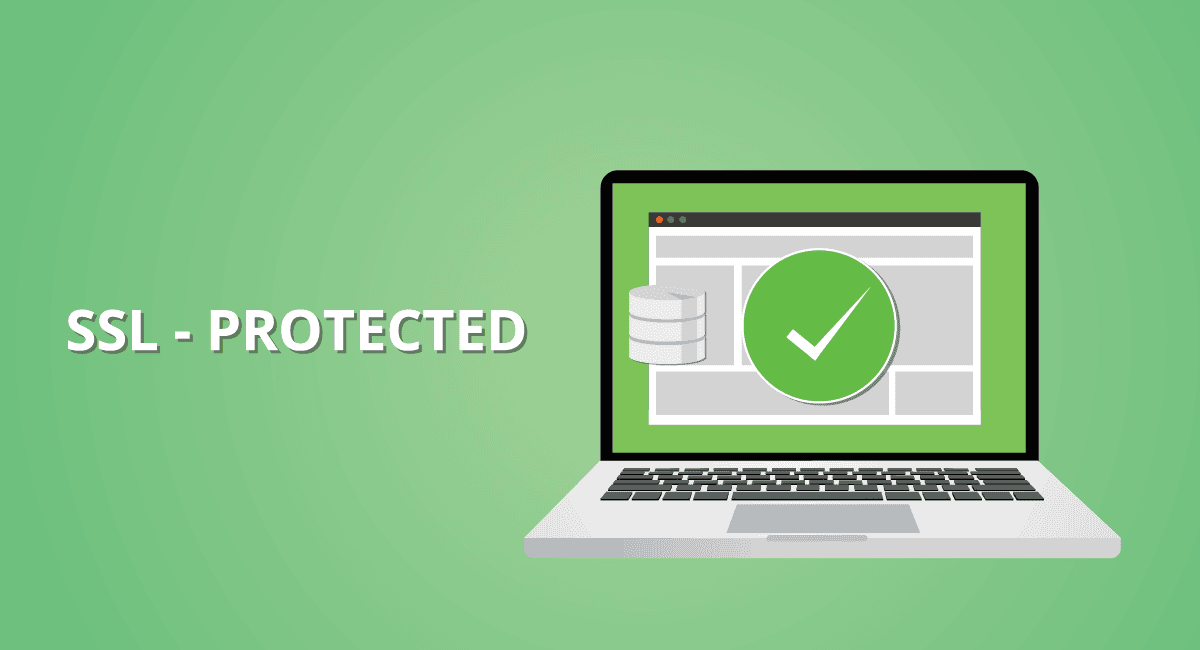How to Stay on Top of Video Conferencing Software Security
Video conferencing has emerged as one of the simplest solutions to overcome the challenges of social distancing and restrictions on physical meetings amid the COVID-19 pandemic. As more and more businesses are implementing video conferencing solutions for managing their day-to-day operations, the trend has led to the development of a wide range of collaboration platforms as well. However, as the demand grew, it brought along a few security challenges too.
Read more: 10 Benefits of Using Business Communication Apps to Future-Proof Your Company
Businesses utilizing a video meeting platform to communicate with their team, clients, and customers need to understand that remote video conferencing carries an inherent data risk as well. That is why you need to ensure that you adopt the right cybersecurity measures to protect your organization’s confidential data. Below are 5 ways to help you keep your shared data safe while ensuring increased productivity and collaboration.
1. Monitor your network security
Implementing adequate network security measures is vital for keeping sensitive business data safe from hackers. It does not matter how secure the devices are that you use to connect to the video conferencing software; if you do not have proper network security, anyone can obtain the details shared via video conference by gaining access to the company network.
You can use encrypted passwords and customized firewalls to secure your network. Likewise, you should also use Single Sign-On (SSO) authentication for all users to reduce the risks of network breaches due to compromised user credentials. As SSO credentials are strategically linked to the specific user’s authorization and entitlements, it will help to monitor and control access to all the video conferencing units in case the user credentials are compromised.
2. Assess your current video meeting platform
If you are using a legacy video conferencing software solution, then you could be dealing with an outdated platform with weak security features. Even the best meeting software that performed well a couple of years ago can be at risk of security breaches if it is not updated regularly with the latest security patches. That means putting your employees, customers, clients, and your company reputation at risk.
Note that installing updates may not work after a certain point for older video conferencing technology. So it will be wiser to upgrade to a reliable, modern team collaboration software like InfinCE. Users can enjoy enhanced communication, without the fear of data breach through InfinCE’s video conferencing platform.
Read more: Why Is InfinCE A Better Choice For Safe Video Calling Than Zoom
The latest video meeting solutions come with advanced data encryption features that will help to keep your online conferences private and shared data safe and secure.
3. Use tough-to-crack video conference passwords
In order to keep your video conferences secure, you need to secure both your software and hardware with 128-bit AES protection. This security measure will allow your video meeting platform to use a 128-bit key to encrypt and decrypt all the video calls. As it works by automatically generating secured keys before the start of each video conference, it makes cracking the passwords virtually impossible for hackers.
You should ensure that you secure all your new business conferences, instant video calls, personal meetings, and attendees with unbreakable 128-bit encryption. It is also important that you never shared the video conference links via open channels like social media, as it will make it very easy for hackers to hop into your video conferences and try to steal secure company data.
4. Get the best meeting software with domain-based approach
There are a lot of video conferencing solutions out there, but not all of them follow the domain-based approach to security. Choosing such a provider will help you to make sure that all the attendees can collaborate in a well-controlled and secure environment. Moreover, it will also ensure that you do not connect your video conferencing software directly to the internet without a firewall.
Regardless of whether it is managed by the video conferencing provider or by your in-house IT team, domain-based security will allow you to assign various levels of user permissions to have better control of the video conferences. This way, if hackers try to hop into your video meetings, they will not be able to enter the system without you granting access.
Read more: Top 10 Alternatives to Microsoft Teams that Aid Remote Work in 2020
5. Ensure robust privacy policies
Choosing the best meeting software for your video conferencing needs also has the benefit of reliable privacy policies. Check that the video meeting solution you use has clear policies on the collection of user information as well as meeting content for any kind of advertising or marketing efforts. Moreover, you should also create a video conferencing policy for your company to establish clear guidelines and expectations for all users.
You should have a well-defined privacy policy that specifies who can connect to the video conferencing software remotely and how they should access and use the shared data. You can even prepare a list of team members, pre-approved clients, customers, and vendors, who can gain access to specific meetings to bolster the security of your video conferences.
Apart from following all the above-stated guidelines, you should also ensure that your employees are educated on how to host and manage a secure video conference. For that, you can conduct training sessions to explain the specific steps, recommended security settings, and company policies that they should follow to maximize video conferencing security.
Want to know how InfinCE can elevate your video calling experience with robust security and exceptional collaboration features? Get in touch with our expert today.