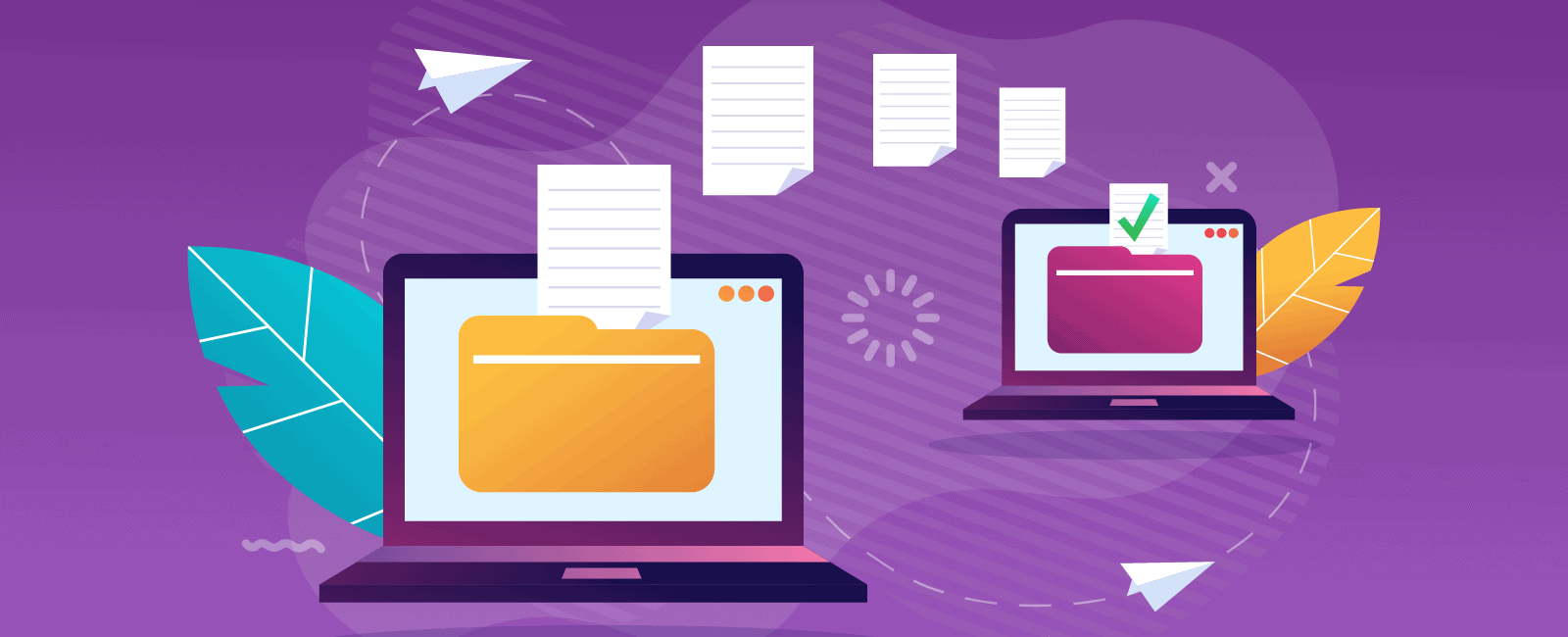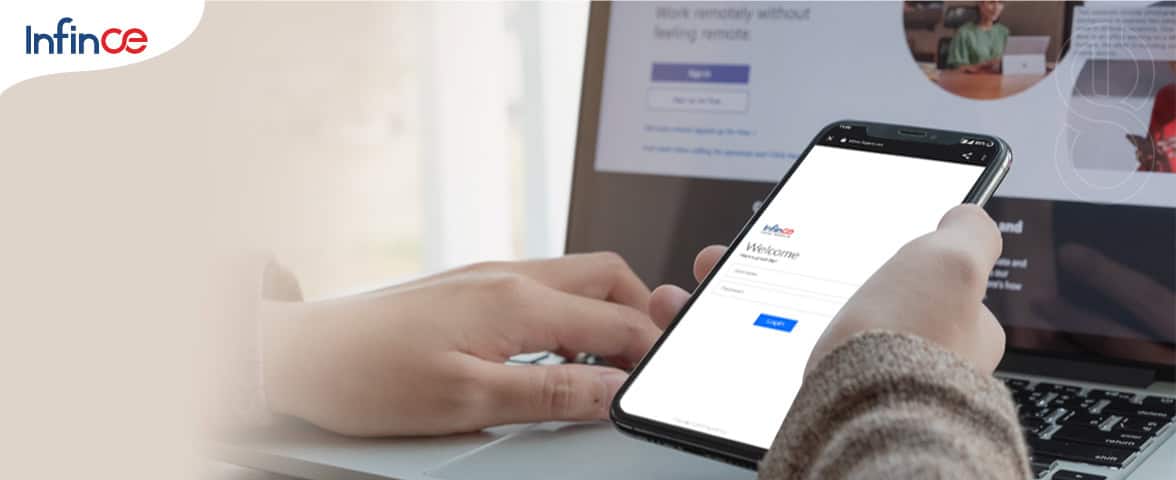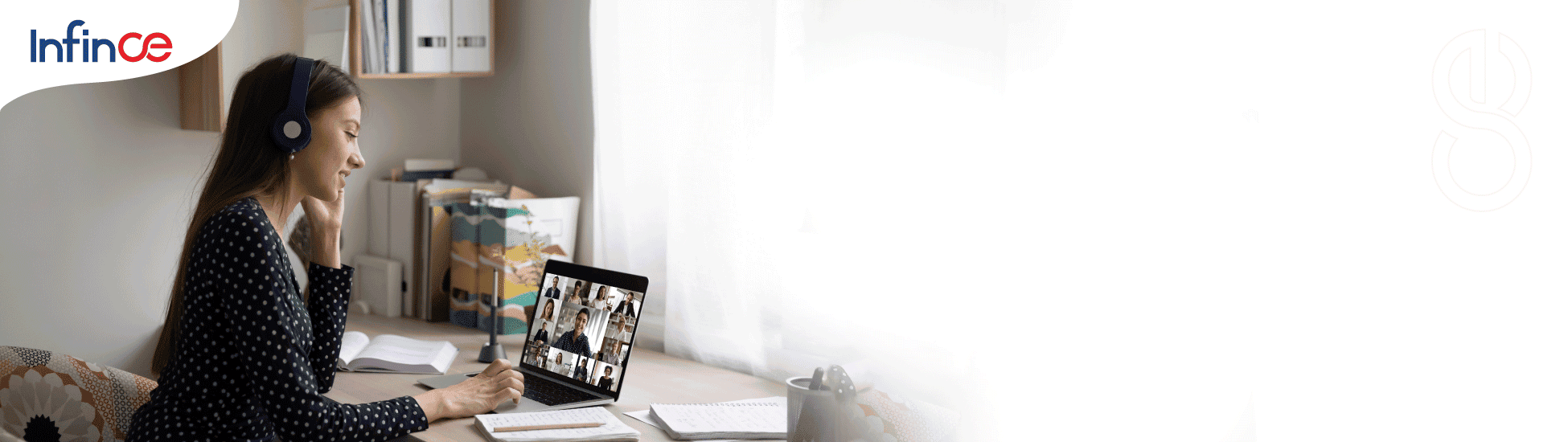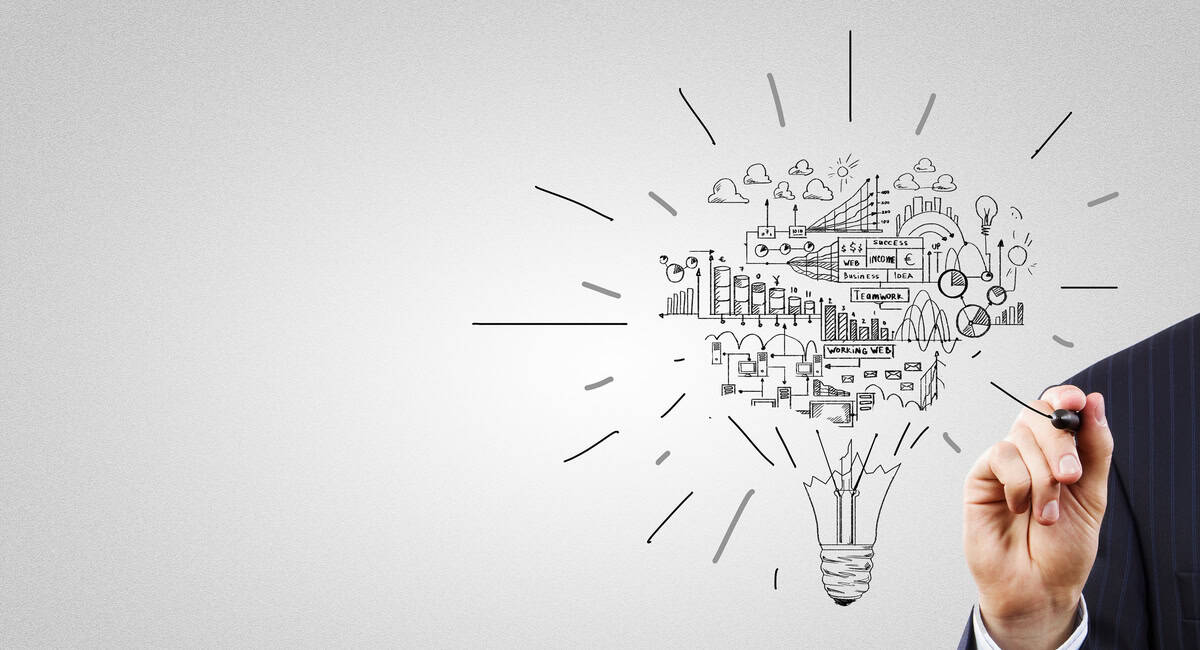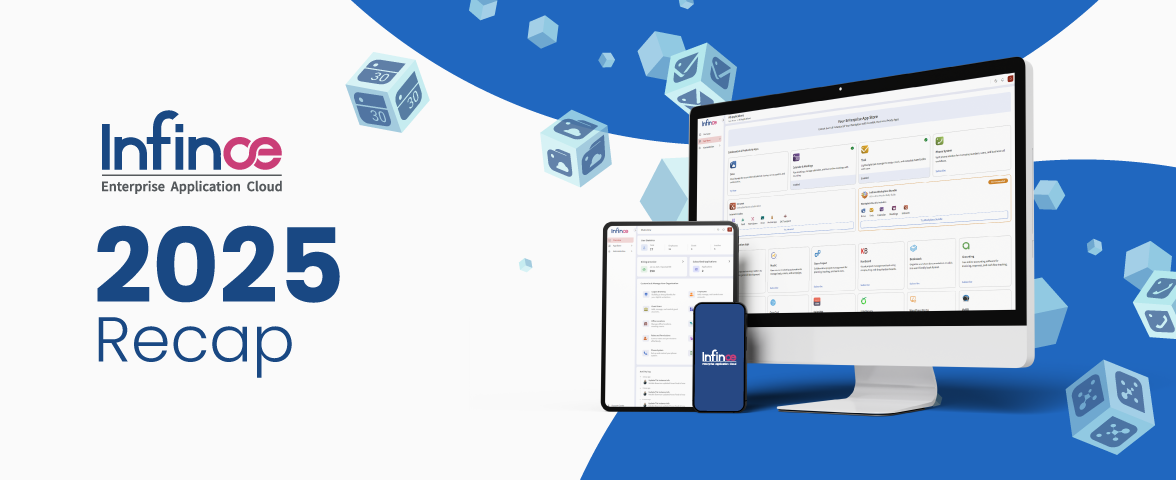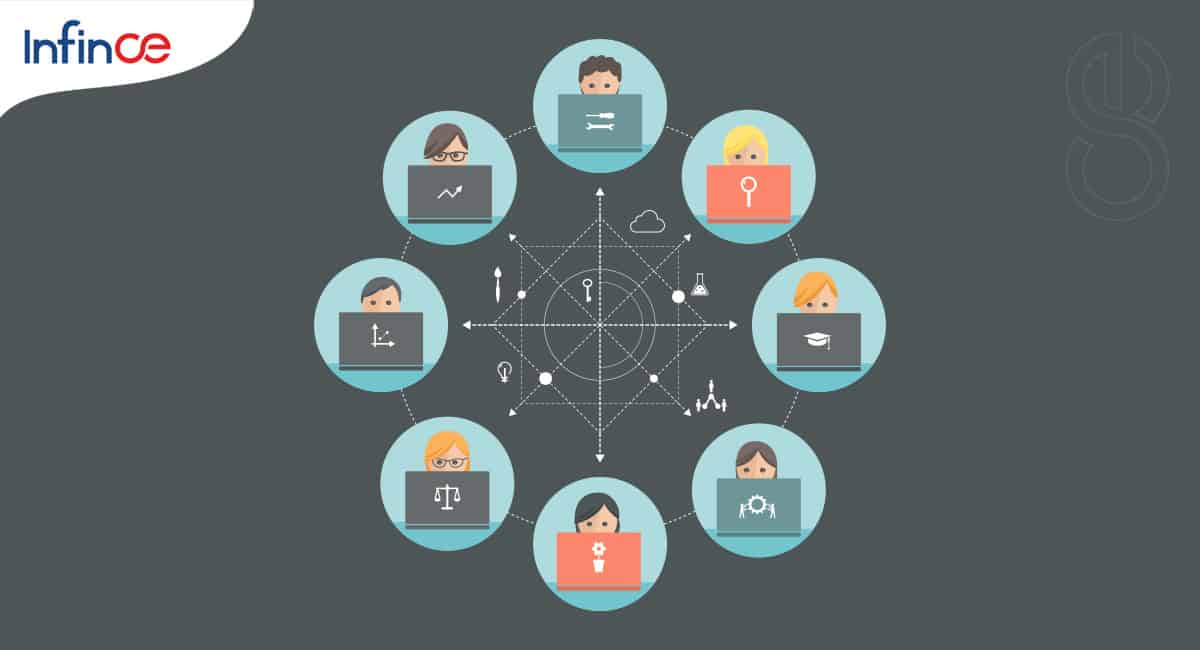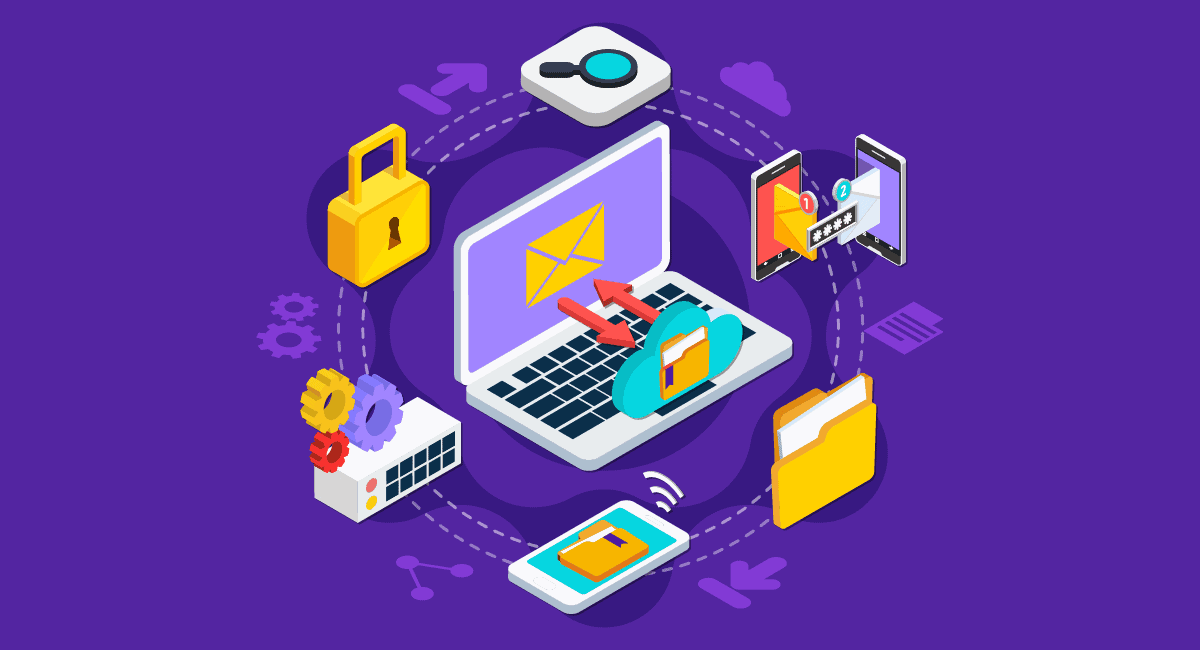Even as the pandemic unfolded, physical workspaces have started to become obsolete with remote work growing in popularity. A U.S. Census Bureau data reveals that the number of people primarily working remotely grew from 5.7 percent in 2019 (roughly 9 million people) to 17.9 percent in 2021. An Accenture’s 2021 Future of Work survey shows how a whopping 83 percent of employees indicated preferences for hybrid work, while 63 percent of high-growth companies are already implementing hybrid work models to enhance workplace productivity and nurture a culture of flexibility and openness.
With companies world over implementing remote work policies, how well are you covered? Being able to work remotely is a great way to go if you have the right tools. That said, is investing in a comprehensive remote work platform on your radar?
Let’s help you figure it all out in our detailed guide on remote work software and its uses.
IN THIS GUIDE
First things first, let’s explore a few myths that are typically associated when the topic of remote work is discussed. Let’s explore a few.
Defining a Remote Work Platform
A remote work platform is a digital tool or platform that allows individuals or teams to work and collaborate on projects, tasks, and assignments remotely from various locations. They are typically equipped with communication tools, task management, file sharing, and video conferencing.
Common Myths of a Remote Work Software Debunked
1. Remote work brings down productivity of employees: Well, this is a big no. A remote work software is equipped to handle virtual communication and collaboration tasks effectively without compromising on efficiency, thus playing a significant role in driving employee productivity. With optimized workflows cutting down on time-intensive processes, remote work tools help build agile teams that are ready to take on the challenges of a future-ready workplace. As the complexities of the modern workforce increase, the time is now to think about a comprehensive remote work platform that handles the a to z of communication, connectivity, and collaboration and helps employees adapt to the evolving needs of a dynamic business workplace.
2. Remote work can leave room for communication gaps: This is yet another misconception that often gets tagged with remote workplaces. A remote work platform helps remote teammates collaborate effortlessly through sharing files on the go over the cloud, manage projects efficiently, and track progress reports frequently by offering an integrated view of several linked workflows. This ensures that cross-functional teams stay well connected and are not working in isolated silos besides fostering an integrated working environment where team members can track project statuses, leads, define tasks, and set deadlines.
3. Remote work demotivates employees: With workplace demographics continuing to shift, the use of remote collaboration tools is on the rise and for good reason. Particularly fuelled by the growing demands to increase employee productivity and cut costs, remote work platforms act as a source of motivation by reshaping the very outlook of work.
Now that we have debunked some myths, let’s define the elements that constitute a remote work platform and understand the benefits it brings to the corporate table. Precisely, a remote work software entails a robust, technological version (aka a digital workplace) of a physical workspace, that encompasses all the technologies that both employers and employees use to get work done in today’s workplace. Ranging from HR applications, e-mail communication tools, core business applications to instant messaging and enterprise social media tools and virtual assistants, a comprehensive remote work platform consists of a suite of several applications that are meant to transform the employee experience.
Why is a Remote Work Platform Essential for Today’s Digital Workforce?
In today’s digital workplace, remote work platforms are essential for organizations to ensure seamless communication, collaboration, and project management. The onset of the COVID-19 pandemic accelerated the adoption of remote work platforms for many organizations. Remote work platforms provide a range of benefits to both employers and employees, including increased flexibility, reduced overhead costs, and improved work-life balance.
Remote work platforms enable employees to work collaboratively with their colleagues, thereby fostering teamwork and productivity. By using a remote work platform, employees can work on the same documents, share their ideas and collaborate on projects as if they were working in the same office.
What are the Benefits of a Remote Work Platform?
1. Greater employee retention and talent acquisition: A remote friendly work culture is a perk that any employee appreciates. Given that working remotely gives autonomy and flexibility to employees, there is a good chance that employees would opt for a lower paying job if they could work away from the office. Not just from the employee standpoint, employers also stand to gain with remote work as they get to hire top talent and indirectly save on business costs.
2. Enhanced communication channels: Today’s digital workforce prefers modern communication channels that allows them to communicate on the go without having to gather in meetings that are all too time-consuming.
3. Reduced costs: For employers in the digital age, investing in IT infrastructure and physical office workspaces may run into overhead costs in the long run. With fewer people in a physical office setup, organizations can cut down on their real estate footprint, reduce costs to run onsite business operations, including office space, equipment and travel reimbursement.
What are the Typical Challenges Involved in Implementing a Remote Work Software?
1. Steep learning curve: While a remote work software is composed of a bunch of applications serving distinct functions, it’s important for your remote work software to work as a unified platform that helps employees have a delightful employee experience. However, this comes with a certain trade-off. To make the most of remote work, it’s important for employees to be tech-savvy and invest time and energy on getting a grasp of multiple tools, no matter how simple they seem.
2. Integration issues: It’s important to ensure that your technology teams work in cohesion with your infrastructure management teams to get through the traps of siloed implementations and disparate ownership.
3. Data security and porting: While employees work with scores of data that gets exchanged across all remote work collaboration tools, it’s imperative to keep a tab on secure data sharing and porting. Switching and porting data between multiple apps leads to significant time losses. For instance, a typical day of a remote worker would involve attending a meeting over a video conference on a separate application while also writing an email via an email tool. So the need to maintain a unified view of data is important.
How does a Remote Work Software Drive Employee Experience?
In addition to boosting productivity, remote work platforms also drive employee experience. These platforms help employees feel more connected to their colleagues and their organization, even when working remotely. Communication tools such as chat, video conferencing, and messaging platforms facilitate a sense of community and enable workers to build relationships with co-workers and managers.
Remote work software also contributes to work-life balance for employees. They allow workers to work from anywhere, anytime, thereby reducing the stress and time involved in commuting. Additionally, these platforms provide employees with greater autonomy, resulting in improved job satisfaction.
Remote work software is essential for organizations that want to stay competitive and provide the best experience for their employees. By using remote work software, businesses can empower their remote workforce to work collaboratively and productively, regardless of where they are in the world. Moreover, remote work platforms drive employee experience, enable work-life balance, and foster a sense of community among remote workers.
Must-Have Features of a Comprehensive Remote Work Software
We list some must-have features that should comprise an ideal remote work software. While investing in one, be sure to check on them.
1. Collaboration apps: Since collaboration is the lifeblood of remote work, your remote work platform needs to be fully equipped to facilitate video meetings, live chat, and bring up a comprehensive employee directory for quick lookup.
2. Productivity tools: Contextual tools that raise productivity such as spreadsheets, presentations, calendars, and calendars are an absolute must.
3. Flexible integrations and mobile compatibility: Your remote work platform should be capable of unifying all your existing and future digital systems. This gives you an inherent edge because you are not only able to centralize the technology architecture but also indirectly increase enterprise-level flexibility. This helps businesses to scale up, or down, according to dynamic business needs.
4. Secure cloud file sharing: To support a workforce that’s spread across the globe, your remote work tool should be hosted on the cloud, facilitating employees to to work from any location and from any device, with just a basic connection to the internet. Besides being cloud-based, the tool should also have cloud storage to store all important business files and documents in order to make it easier for employees to access the latest versions of files, whether they are in the office or working from home.
Why should Infince be your go-to over other remote work platforms?
The following features make Infince truly beneficial for customers and offers them a competitive advantage over other remote work software.
1. Comprehensive and customizable: Infince offers a comprehensive suite of tools and features to facilitate remote work across multiple departments in an organization. The platform can be customized to cater to specific business needs, ensuring a personalized and productive workflow.
2. Affordable and scalable: The pricing of Infince is transparent and budget-friendly, with no hidden costs or fees. The platform is scalable and can be adapted according to the size of the organization, making it accessible to small start-ups as well as large enterprises.
3. Secure and reliable: Infince is built with enterprise-grade security protocols to ensure data confidentiality and protection. The platform also ensures reliable access to data and applications with 99.9% uptime.
4. User-friendliness: Infince is designed to be user-friendly, with a user interface that is easy to navigate and understand. The platform is also compatible across multiple devices, making it convenient for users to work remotely from anywhere in the world.
5. Collaborative and efficient: Infince fosters collaboration among team members, making it easier to work together and achieve goals. The platform enables efficient project management, workflow automation, and streamlined communication among team members, resulting in improved productivity and efficiency.
Conclusion
As the modern workplace continues to evolve, and employee expectations shift, organizations that do not embrace the digital workplace risk falling behind. With Infince, you can experience seamless, integrated and intuitive collaboration with the perfect remote work software at play! Get in touch with us for a free demo, and we would be glad to chip in!